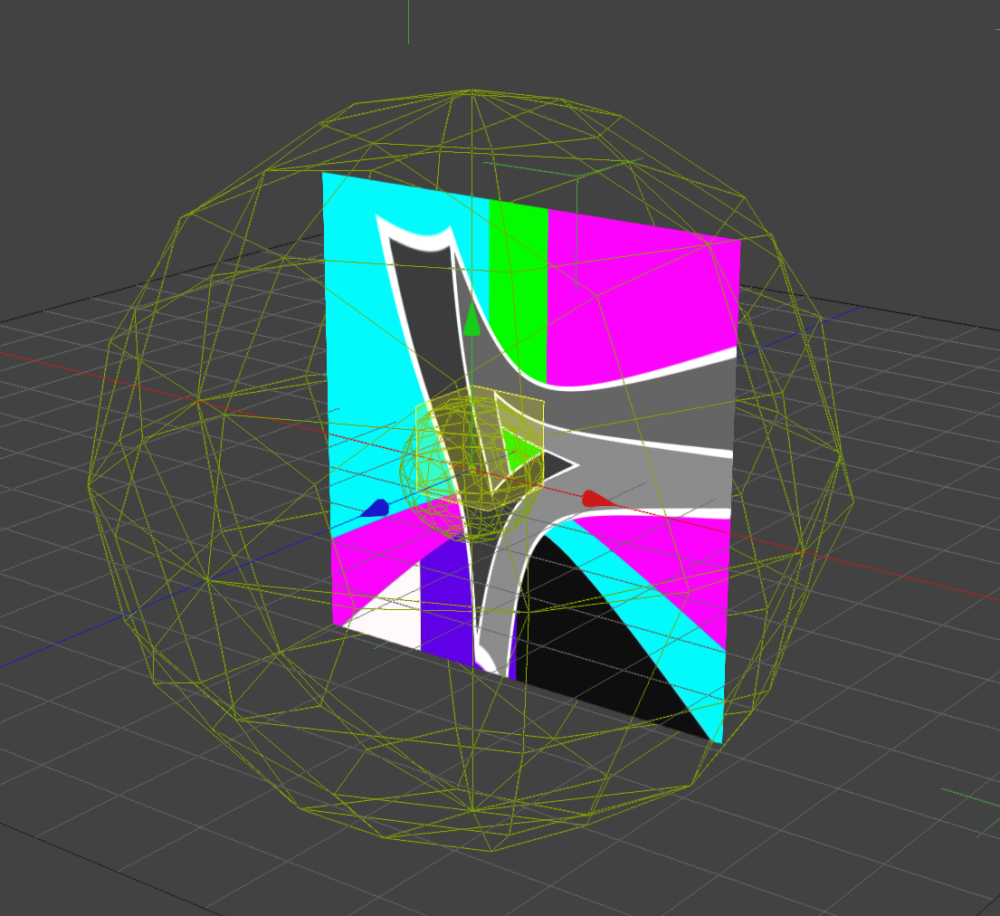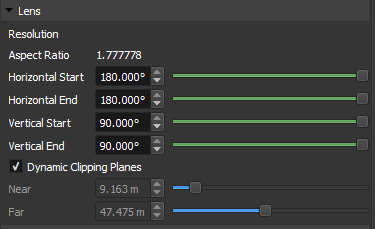Equirectangular
Equirectangular Mapping emits content from a singular point, distorting content to conform to a spherical shape. This is typically used to project equirectangular content into a room.
To create a Equirectangular mapper go to Menu Bar-> Create-> 
Equirectangular Mapping Properties
Lens
- Resolution: The resolution of texture being applied to objects. This should match the selected materials resolution.
- Aspect Ratio: The aspect ratio of the texture mapper based on resolution.
- Horizontal Start: The horizontal starting degree of the emission from the center point.
- Horizontal End: The horizontal ending degree of the emission from the center point.
- Vertical Start: The vertical starting degree of the emission from the center point.
- Vertical End: The vertical ending degree of the emission from the center point.
- Dynamic Clipping Planes: With this enabled, Clipping Planes, Near and Far will automatically set themselves to the region of interest.
- Near: This sets the closest plane the texture mapper will begin to render within.
- Far: This sets the furthest plane the texture mapper will will stop to render within.