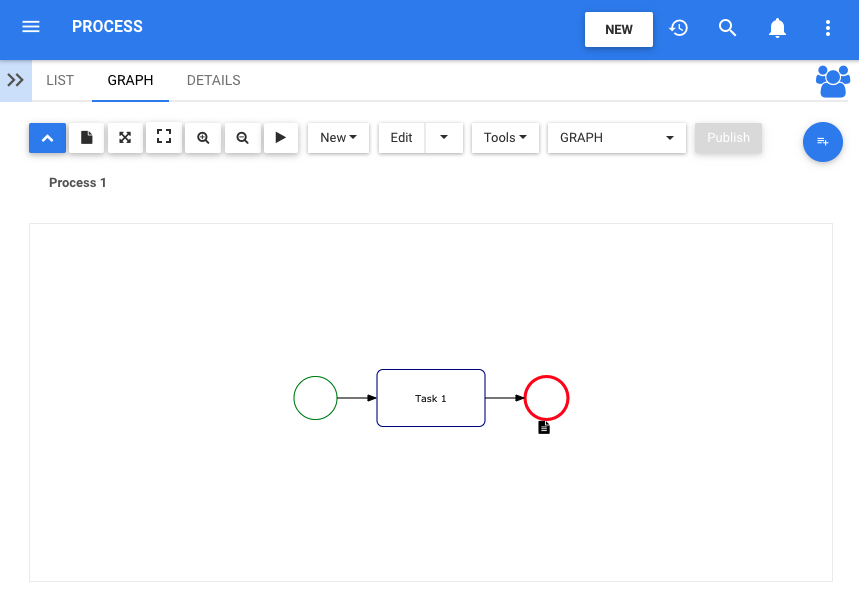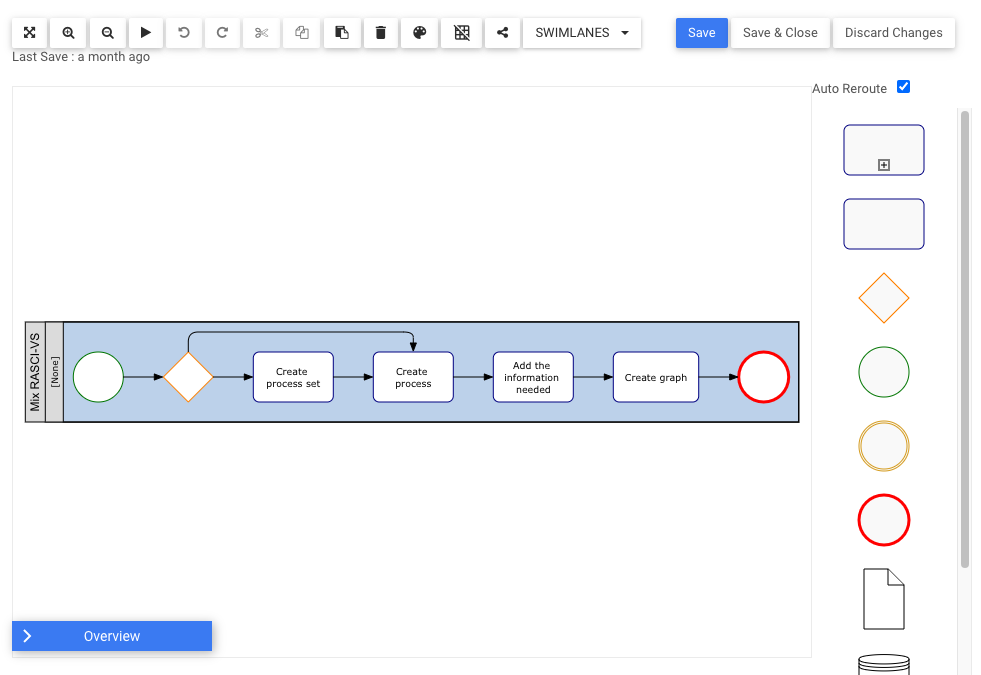This toggle option allows users an easier way to switch between Graph View, Swimlanes, Matrix Swimlanes and their saved layout. This can be done in the Graph View or in when editing the process.
To use the toggle option in Graph View, please follow the instructions below.
1. Navigate to the graph view page of the process of your choice and click on the box 
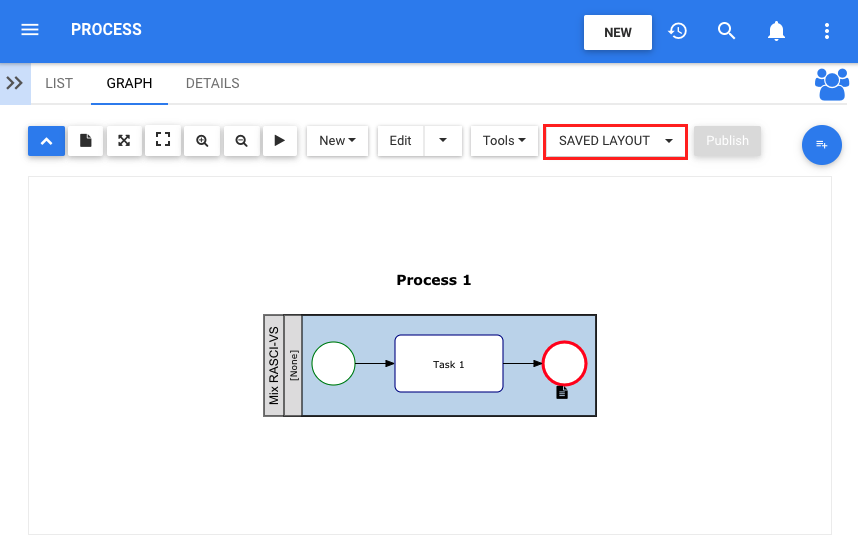
2. A drop-down menu will appear like so:

3. Click on the preferred process map view between Saved Layout, Graph, Swimlanes or Matrix.
4. The Proccess Map will automatically change to the preferred view.
To use the toggle option in when editing a process, please follow the instructions below.
1. Click on the Edit button of the desired process.
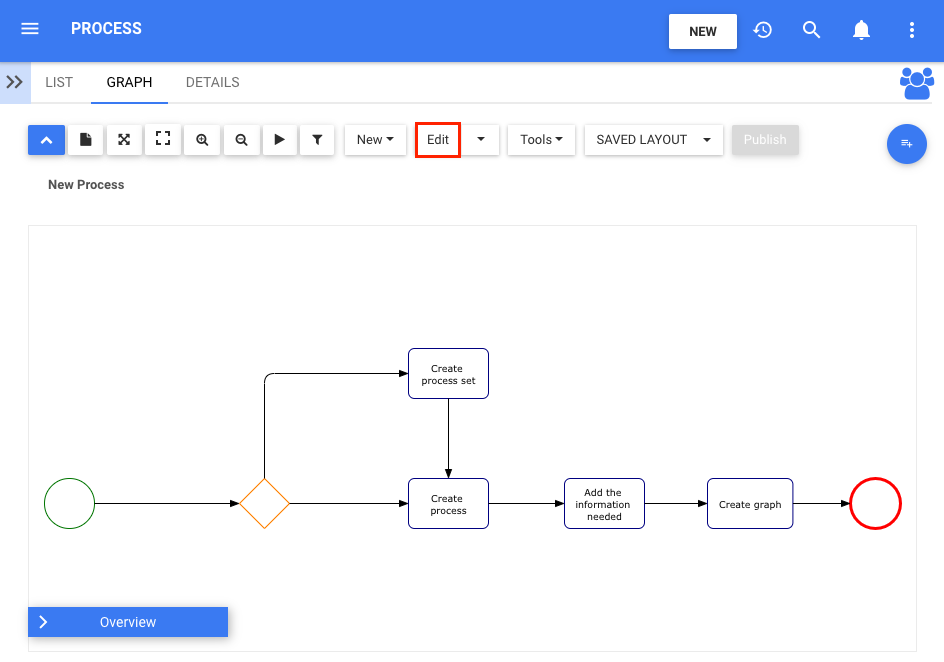
2. Navigate to the top of the process map. When clicking on the 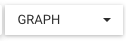
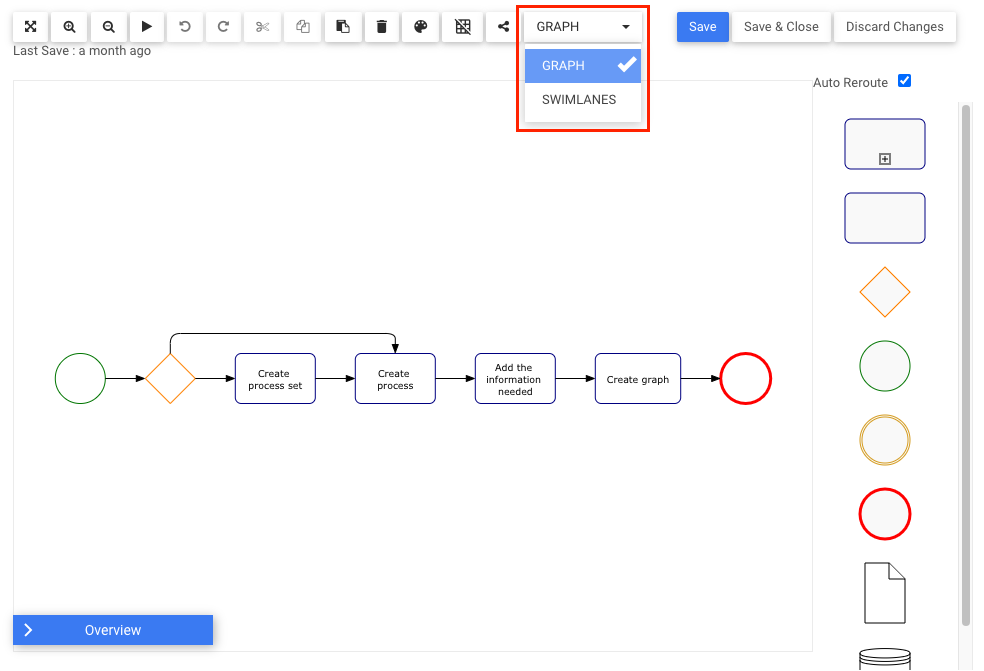
3. Click on the SWIMLANES option.
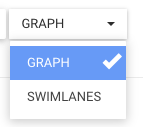
4. The process will now appear in the Swimlane format.
Haben Sie noch weitere Fragen?
Visit the Support Portal