EPC System Administrators have the option to configure their EPC system to hide all personally identifiable user information, allowing them to comply with GDPR. To use this feature, System Administrators need to enable it. By default, this feature is disabled.
To enable this feature, please follow the steps below:
1. Click on the three dot button at the top right of the screen and select System Admin in the dropdown menu.
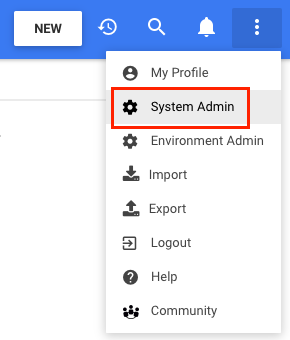
2. Click on the Advanced tab.
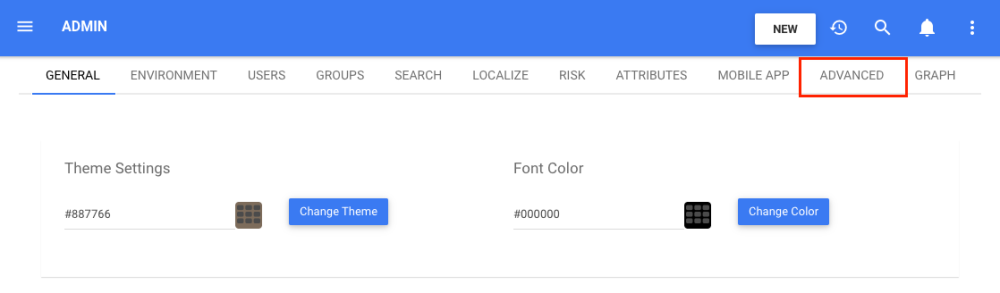
3. In the Advanced tab, scroll down to reach the HIDE_PERSONAL_INFO_TO_NON_SYSTEM_USERS row.
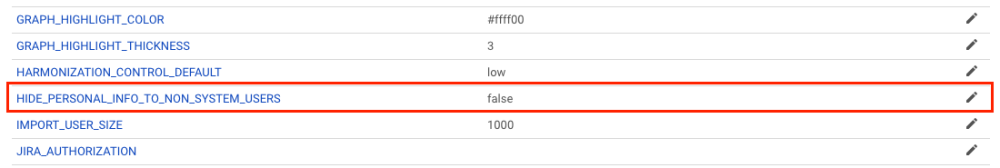
4. Click on the pen icon to edit this row.
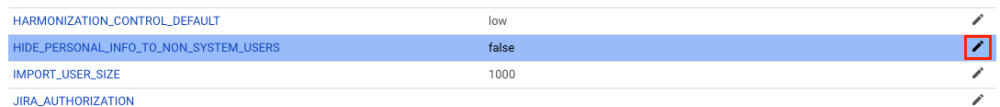
5. In the Edit form that appears, change the value for ‘‘true’‘. Click on save when ready.
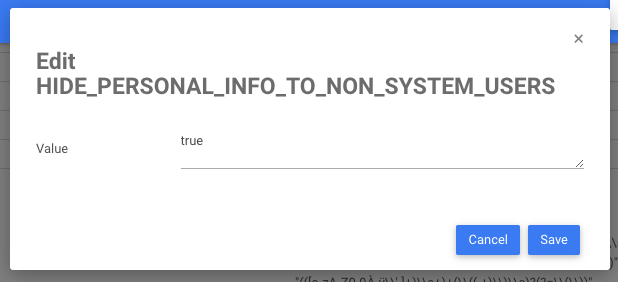
6. The row will now show the value ‘‘true’‘.
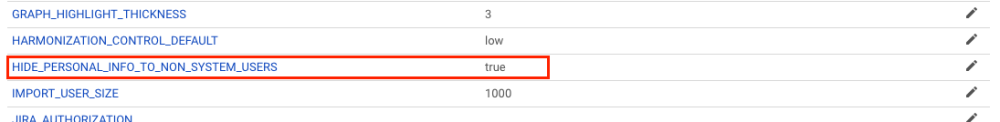
7. The PII (Personal Indentifiable Information) of users will be hiden from non System Admin users and will look like this:
- First Name – Last Name : John Smith -> j**n s***h IF
- Email : j***********h@interfacing.com
- Username : j***********h
- Phone number : 5*********1
- Middle name : j***********h
- IP address : 1**.***.***.**1
The avatar image will not be available.
Haben Sie noch weitere Fragen?
Visit the Support Portal


