1. Navigate to the list view on any module
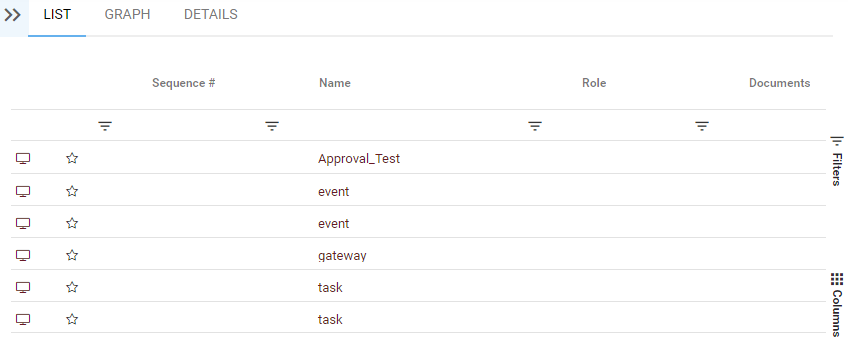
2. Once on the list view, right-click on the list and select Export (Current Field)

Haben Sie noch weitere Fragen?
Visit the Support Portal




1. Navigate to the list view on any module
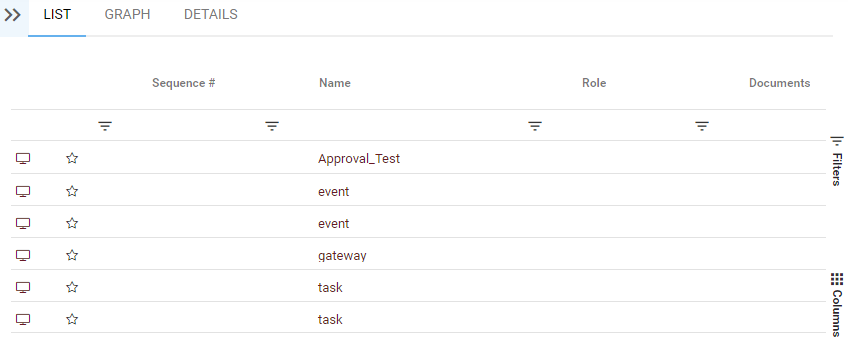
2. Once on the list view, right-click on the list and select Export (Current Field)

*Export (Current Fields) only export to excel the columns that are shown in the list and the pages the user has visited
Haben Sie noch weitere Fragen?
Visit the Support Portal