In EPC, an instance of assignment type represents a specific description between two business object (such as an association between a Process object and a Document object).
In order to better define these relationship between objects, EPC now provides analysts with the capability to declare for each relationship a type and its justification.
An Assignment type and Justification contains the following information:
- A name to describe the relationship. (required)
- A simple text file to further describe in detail (optional)
Creating, updating and maintaining the assignment types are the responsibility of the system admins.
To learn more of these tasks, please click below
1. Create and Add new Assignment Type
2. Edit existing Assignment
3. Delete Assignment
How do I use the assignment type field?
Once your users is in the edit details form of a business object, they can choose to associate different EPC to one another. Once they’ve selected an object, a table will display the name, the assignment type, the justification and the remaining fields. The cell corresponding to the assignment type and the associated object will display Directly Impacts by default. Afterwards your users can select a broad range of default system values or use the custom assignment types to categorize them.
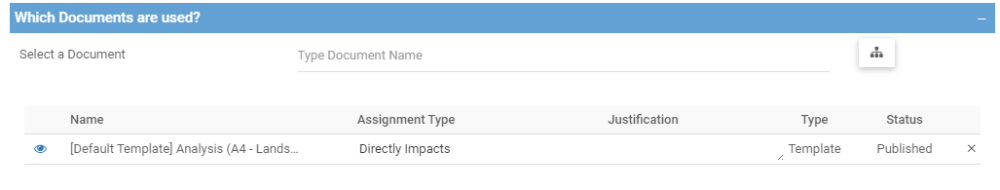
System default assignment type
Directly Impacts – Does this object directly impacts the associated object ?
Indirectly Impacted by – Is this object indirectly impacted by the associated object?
Indirectly Impact – Does this object indirectly impacts the associated object?
Replaces – Does this object replace the associated object
Dependent on – Is this object dependent on the associated object?
Used by – Is this object used by the associated object?
Relates to – Is this object related to the associated object?
Precede – Does this object precedes the associated object?
Haben Sie noch weitere Fragen?
Visit the Support Portal


