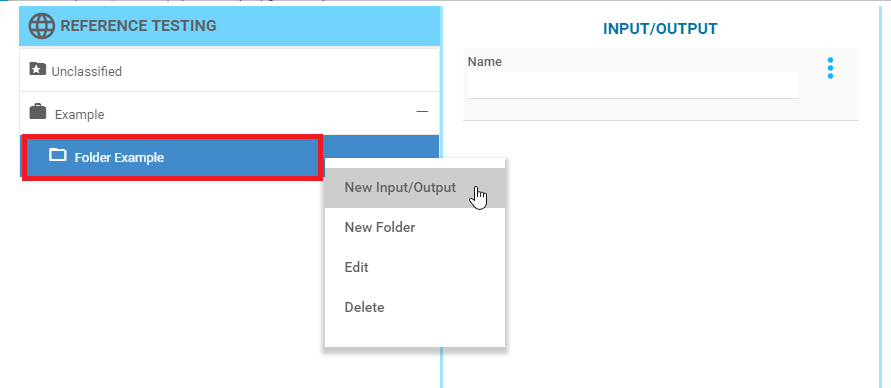To reach the tree selector window, you need to click on the following button. Steps to get there are detailed in Inputs and Outputs.

To create new content, everything is done through right-clicking, or by using the + button.
Instructions to create content
- Right-click on the “Reference Testing” header and click on the “New Set” option.
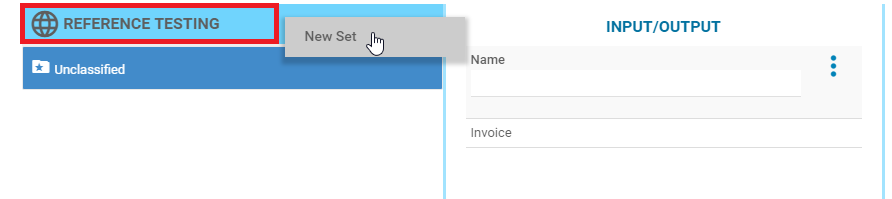
- Enter the name of the “New Set” and click on the Add button.
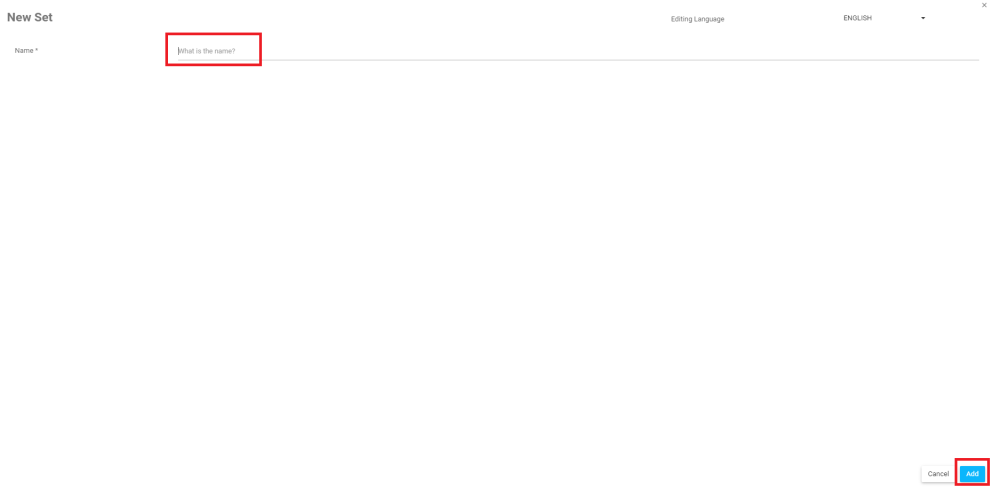
- Right-click on the set and click on “New Folder” option.

- The same way you did for the set, you can enter the name of the “New Folder” and click on the Add button.
- Right-click on the folder and click on “New Input/Output”.
- You can view and change different options in the page that opens:
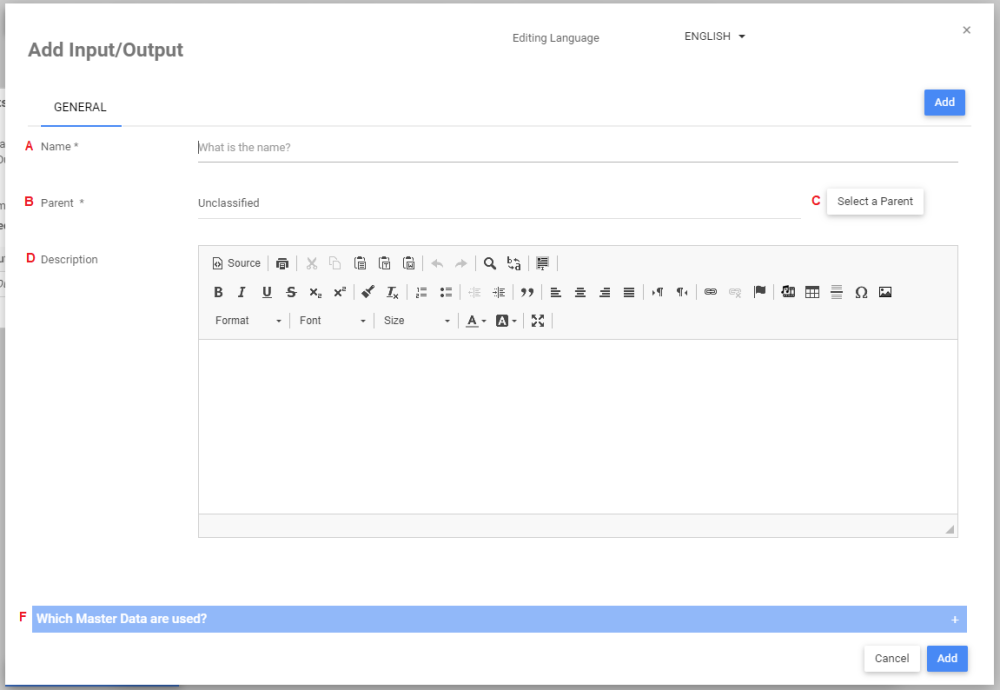
| A | The name of the input/output |
| B | Display of the selected folder, that will become the parent of the input/output |
| C | The option to select another available parent |
| D | The description of the input/output |
| E | The association to Master Data |
- Once the input/output is created, it will be found in the list, under the selected parent.
Haben Sie noch weitere Fragen?
Visit the Support Portal