EPC’s To Do Module allows user to view all pending and upcoming tasks and actions. This allows members of an organization to clearly see an outline of their pending and upcoming tasks. The Web App provides the users with a viewing options to better understand the many task.
| Dimension | Details |
|---|---|
| 1. List | Provides view of all processes that you have access to including the flow objects within them |
Actions that have been assigned to users can be viewed in this module.
How to access the To Do module:
1. Click on the Navigation Menu Button on the top left of your screen.


2. Click on To Do
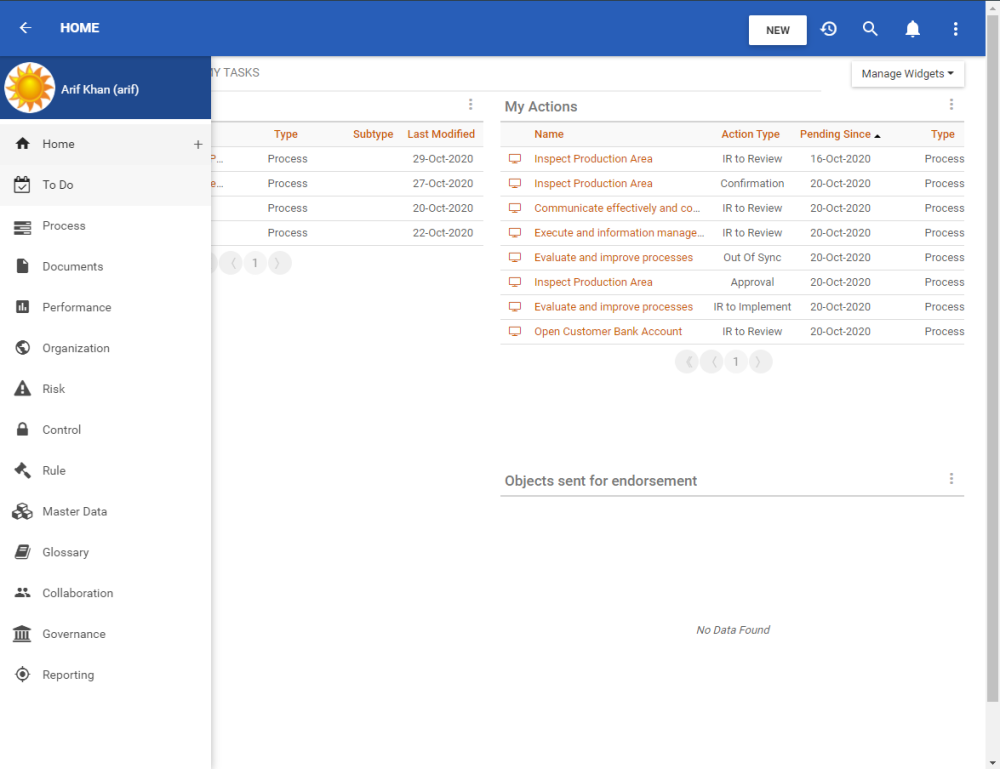
3. By default, you will be directed to List View in the To Do module (as shown below).
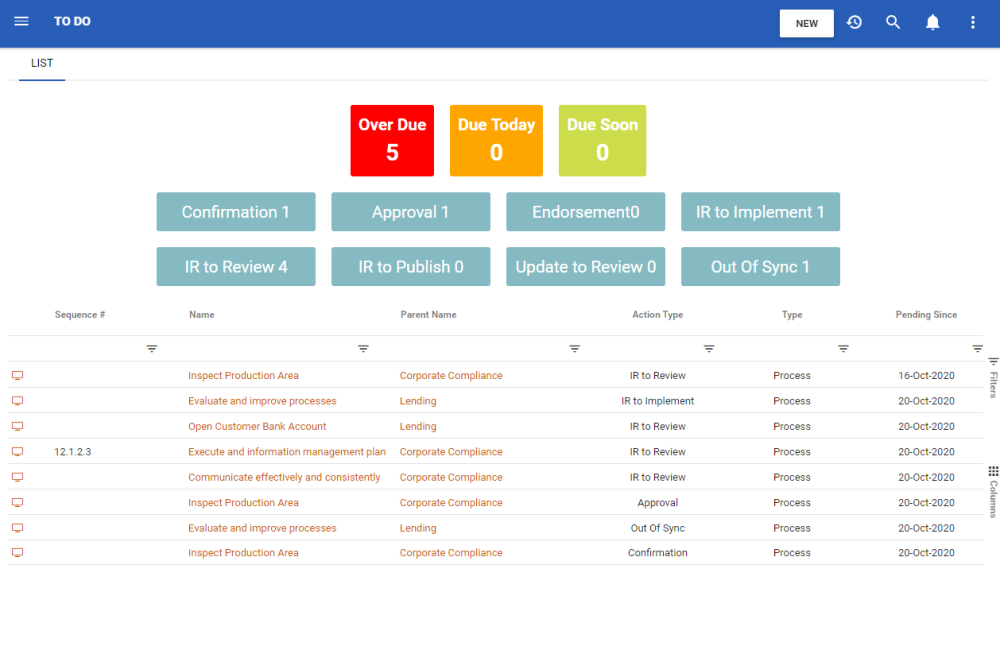
Haben Sie noch weitere Fragen?
Visit the Support Portal


