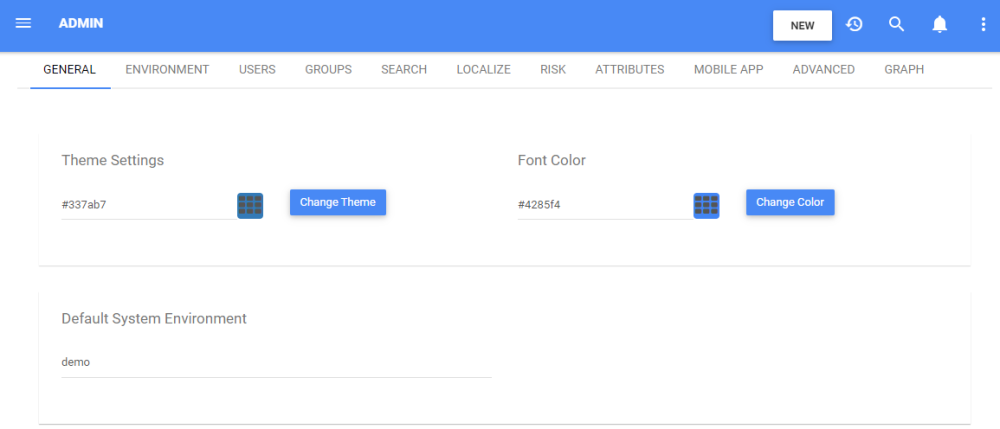System Admin can upload custom flowchart images for their specific system. The GRAPH tab allows System Admins to create and upload SVG images of flowcharts and provides a new level of customization to modeler in order to create BPMN 2.0 process flows.
System Admins can select the custom flowchart option for system users. Changing the custom flowchart elements tallow system admins to control the flowchart settings of users graph editing page.
Uploaded files must be in SVG format and individually no larger than 1 MB.
The following elements can be customized:
• Start event
• End event
• Intermediate event
• Gateway event
• Task event
• Subprocess event
• Annotation events
Custom graphics are tied to the system setting to which they are uploaded—if you have multiple environment, then all the environments will have the new custom graphics.
To Set a Custom Flow Image for Object Type, please see the step below:
1. Log into the EPC and navigate to Graph Tab and view the current custom flow chart images
2. Click on the “Choose File”

3. Locate & choose an image from your File Directory
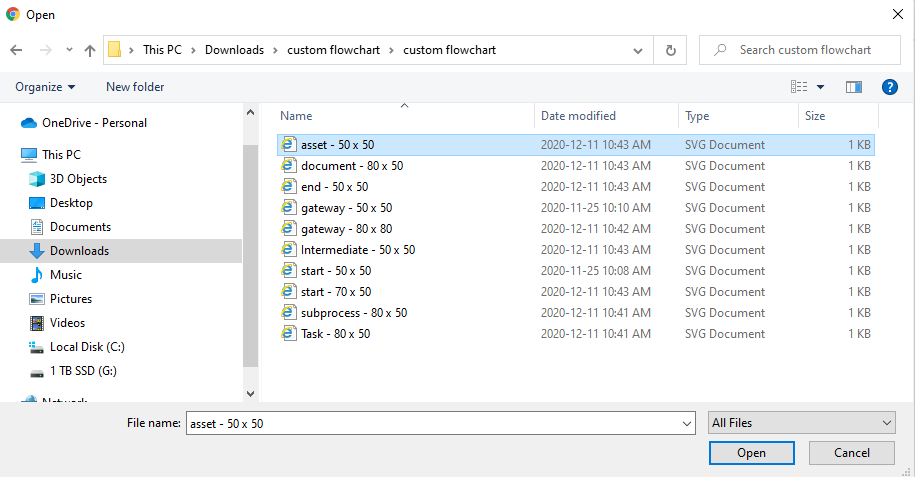
4. Click on Open and the image is stored in your local storage
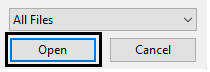
5. FInally, click on the “Upload” button
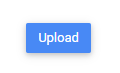
Haben Sie noch weitere Fragen?
Visit the Support Portal