The Mass edit-Categories selection feature will allow the user to select the categories that are applicable to one or more objects through a single interaction.
1. Navigate to the list view of a module that allows for categories.
2. Choose the Select Box and drag it to the list view.
3. Choose one or many object types using the Select Box.
4.Select the three-dot icon on the page header and Select Edit from the dropdown menu.
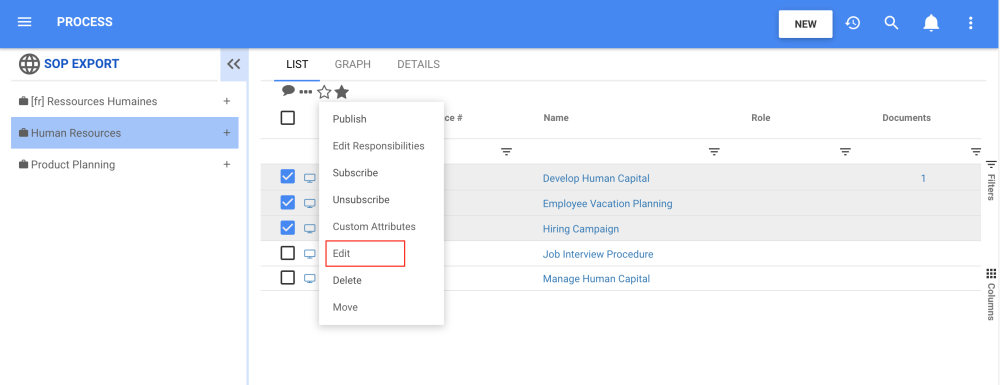
5. Go to the Properties tab and click on Which Categories are applicable?.

6.Select a Category and click on the Save & Close button.
Haben Sie noch weitere Fragen?
Visit the Support Portal


