Review This
RELATED INFOTYPES:
- ABSENCE QUOTAS (IT2006)
- ABSENCES (IT2001)
Refer to Common Procedure section for guidance on viewing, creating and modifying absence records in ECC.
The HR partner or Time Senior Administrator should only create or modify paternity leave absences in ECC in very exceptional circumstances when ESS is not available.
- Start the transaction using the menu path or transaction code.
- Click
after typing PA30 in the Command text box.
- Enter the staff member’s personnel number in the Personnel No. text box. Click
to continue.
- Enter the the following information:
- From: the start date of the paternity leave quota, i.e., the child’s date of birth
- To: end date of the paternity leave quota is one year from the date of birth
- Infotype: 2006 for Absences, and
- STy: 06 for Paternity Leave
Clickto continue.
- Click
to create the paternity quota record.
- Enter the appropriate number of days allowed for paternity leave at the staff member’s duty station. Click
to confirm the entry.
- Press F9 to add a note.
- The note should contain the following elements:
- The staff member provided copy of newborn child’s birth certificate to establish paternity entitlement quota. Request dated < date > refers. Verified information from original birth certificate.
- Click
to save the note.
- Click
again to save the record.
- Click
to return to the SAP Easy Access screen.
)footnote1
Last modified:
20 February 2023

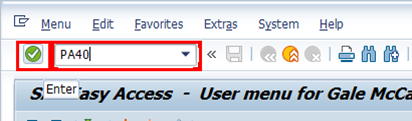


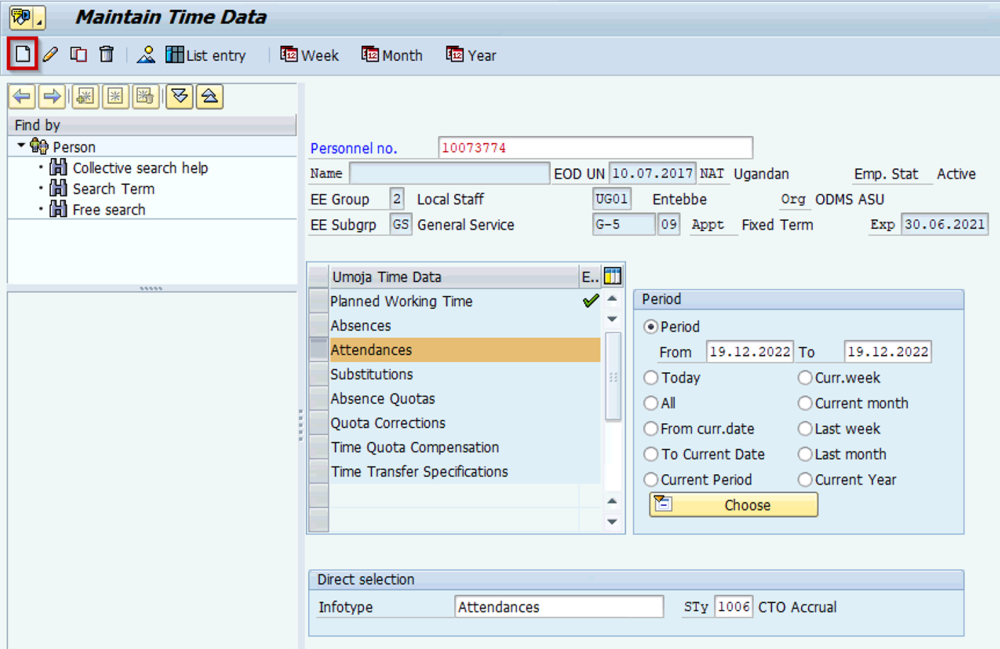
 to create the paternity quota record.
to create the paternity quota record.

 to save the note.
to save the note. to return to the
to return to the
Post your comment on this topic.