Review This
- Start the transaction using the menu path or transaction code. The Home page is the default page when you log in as an HR Partner. If you are not on the Home page click the Home Tab. Alternatively you can access requests by clicking on the HR Partner Tab and clicking Work List.
- Click Approver Work Center from the Home tab.
- Maternity Leave is a time request and will appear in the Time Pending Items awaiting your review and approval. Click Time Pending Items. Depending on the roles you have access to, you will see multiple tabs under your Approver Work Center.
- Click
to select the request you want to review.
- Click Review and Approve to view the request detail.
- The Maternity Leave request opens in a separate browser tab. Review the Start Date, Expected Delivery Date and End Date and verify these against the attachment of the medical certification that the staff member has provided. To view the attachments, click on the links to open any attachments the staff member has provided. Click Certificate of Pregnancy link label Certificate of Pregnancy.
If the information provided is incorrect, or insufficient, the HR Partner should enter comments in the “Rejection Reason” field to alert the staff member of what additional changes/information is needed.
- Click ‘Approve’ or ‘Reject’ as appropriate.
- Close the tab in your browser.
- When you first return to the Approver Work Center the request will appear to still be in your queue. Simply click refresh to remove it. This is the end of the approval process in ESS.
Click Refresh the request will be moved to the Time Completed Items tab. As best practice the HR Partner should verify the information has been properly transferred to ECC. Use PA20 to view the related Maternity Leave records:
- Maternity Protection/Parental Leave (IT0080), and
- Maternity Leave Absence Record (IT2001)
Add the following generic remarks to IT0080 at the time of review.
Generic Maternity Leave Remarks
Approval by the treating physician for the staff member to work between six (6) and two (2) weeks before the anticipated delivery date. The staff member will begin maternity leave effective < date > through < end date of maternity leave >. Email/Memo dated refers.
)footnote1
Last modified:
20 February 2023

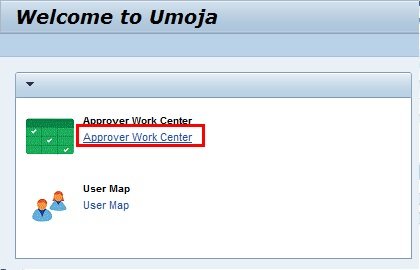





Post your comment on this topic.