
CERTIFIED SICK LEAVE APPROVED AFTER THE UNAUTHORIZED ABSENCE WAS CREATED
HR Partner can manually delete the unauthorized absence record.
At times, a staff member may provide the required doctor’s certificate only after the staff member’s rejected CSL have been converted to Unauthorized Absence, resulting in recoveries against the staff member’s pay. Once Medical Services or an HR Partner approves the provided documentation, the HR Partner must manually delete the unauthorized absence record. This will trigger repayment of the recovery.
- As a best practice, always keep an offline copy of the proof of CSL approval in the staff member files for future auditing purposes.
Delete the Unauthorized Absence
- Execute the PA30 Tcode and select InfoType 2001 for edit.
To delete the Unauthorized Absence record: 1. Highlight the record 2. Click on the Delete icon.
- Click the delete icon
again.
Create the CSL record(s) for the approved dates
- Execute the PA30 Tcode and select (1) InfoType 2001, (2) STy 1119 Certified Sick Leave for edit. Then (3) click the Create icon
.
- Enter the (1) dates to be covered, (2) click Validate button, then click the Save button (3).
Payroll Simulation
Run a payroll simulation for the current month to confirm that the staff member will be refunded deductions made as a result of their rejected CSL being converted into Unauthorized Absence.
- Execute the PA30 Tcode and select (1) InfoType 0008 Basic Pay for edit. Then (2) click the View icon
- Click on Payroll Simulation.
- Enter the (1)end of the current month, then (2) click Continue
.
- Then review the generated pay slip to confirm the reinstatement of the deductions.
)footnote1
Last modified:
20 February 2023

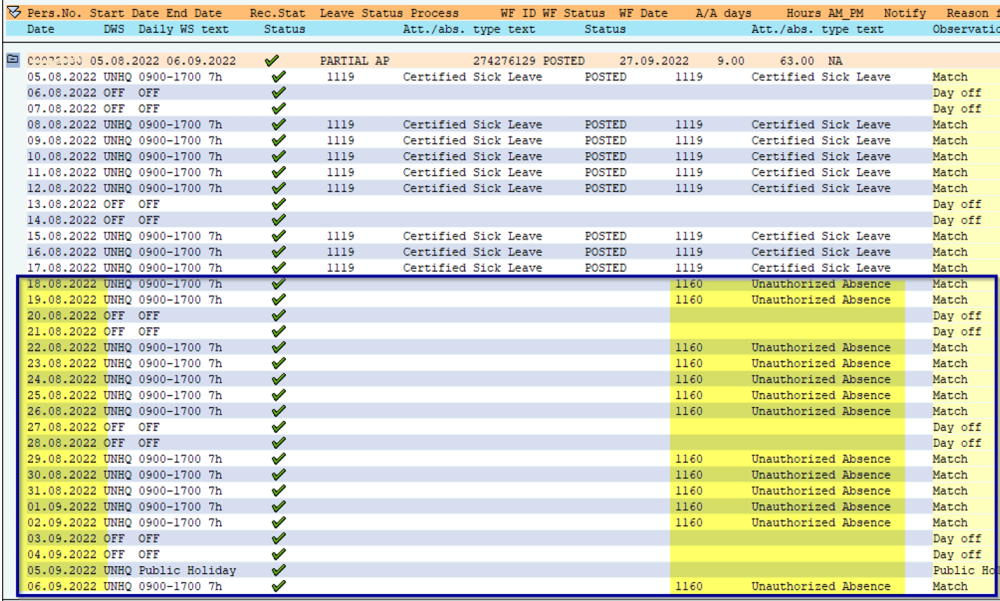
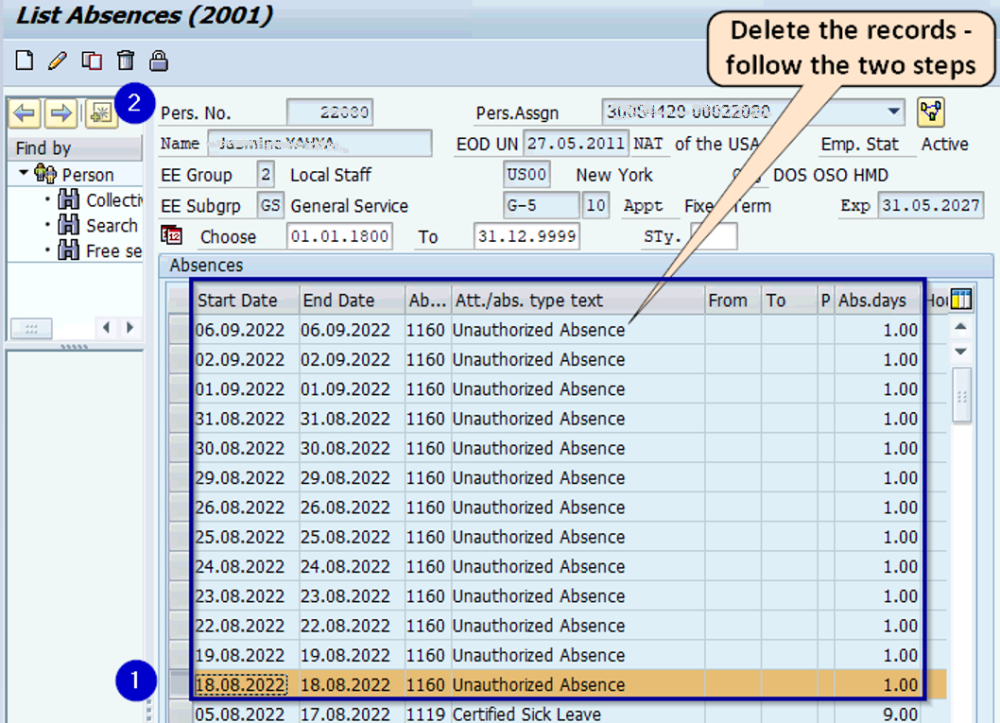





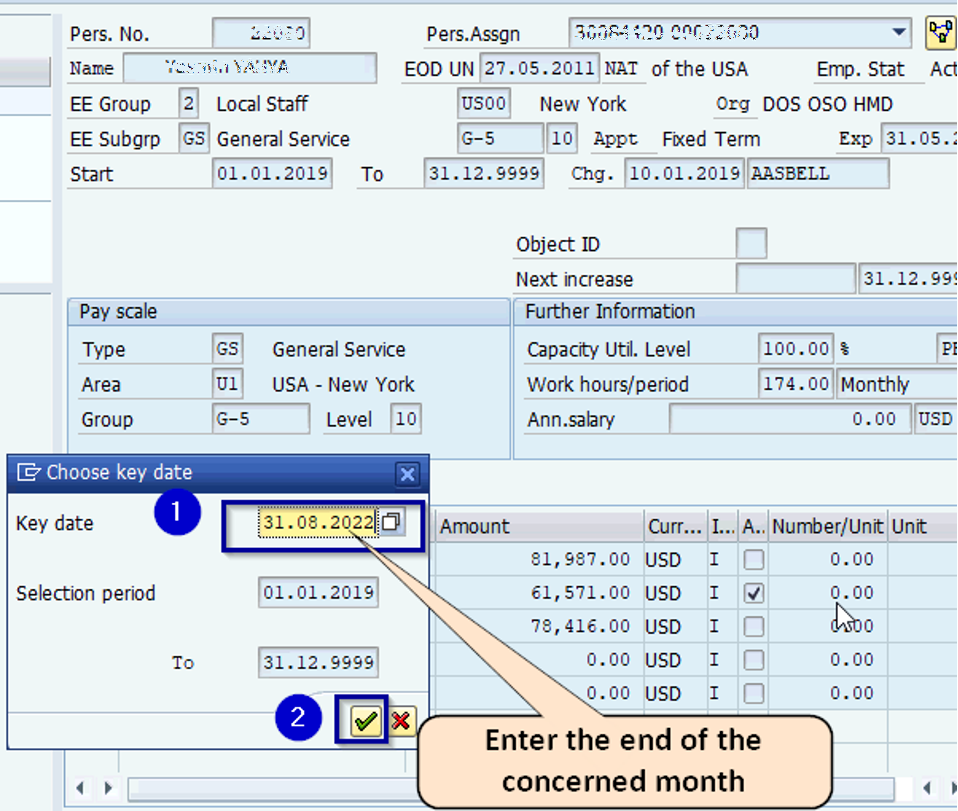

Post your comment on this topic.