HR Partners can use the Rejected Certified Sick Leave Monitoring Report to generate Exception Reports on:
- Permanently excluded
- Temporarily deferred
- Paused
- All exceptions
Follow the steps below to create exception reports.
- Start the transaction using the menu path or transaction code, ZTMCSLREPORT then click the Enter icon
.
- Select the period to generate the report. For example, Current year.
- Enter the staff member’s index number in the Personnel Number text box.
- Click the Exception Reporting checkbox, which will populate all types of available reports.
- Select one of the Exception Reporting parameters to generate the report, then click the Execute icon
.
- You may review the report for monitoring purposes, or take appropriate action as outlined in the above steps.
- The same process should be followed to view all other available exception reports.
)footnote1
Last modified:
20 February 2023

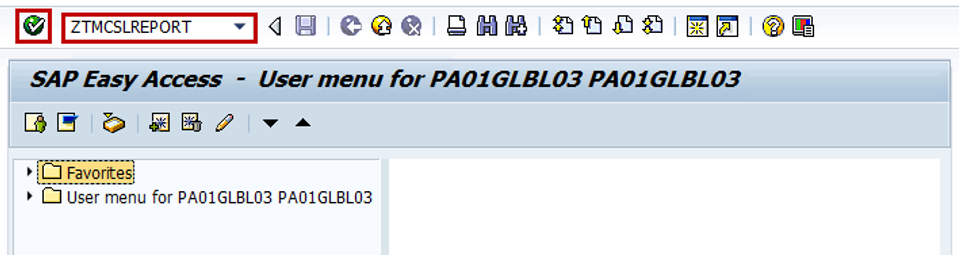

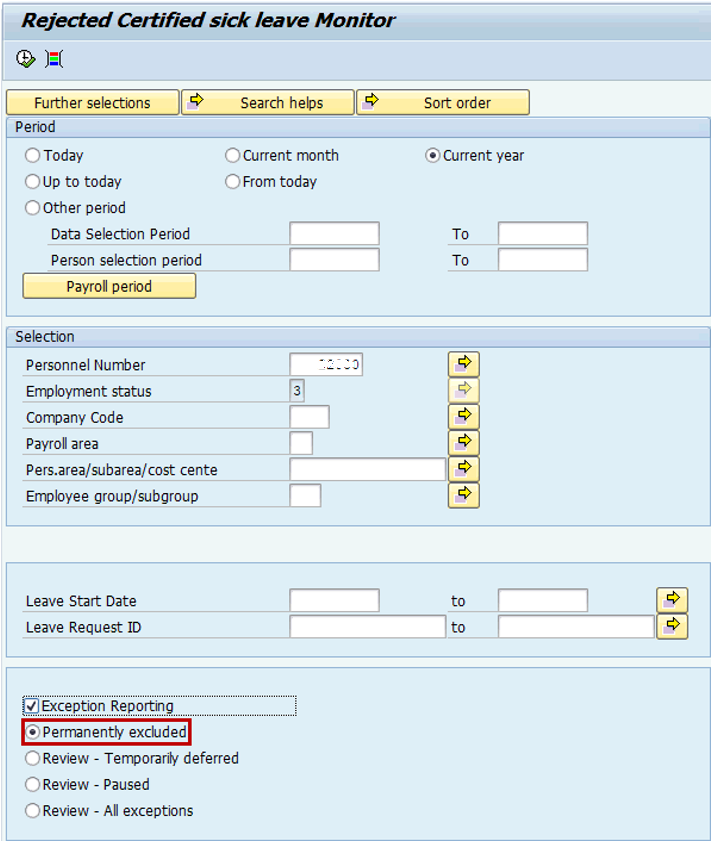

Post your comment on this topic.