Review This
- Start the transaction using the menu path or transaction code.
Reference standard Home Leave review for travel approval.
- Click
after typing PA20 in the Command text box.
- Enter the staff member’s personnel number in the Personnel No. text box. Click
to confirm entry.
- Enter the Overview Absences Infotype ID, 2001, in the Infotype text box. Click
to view the list of Absences.
- When a Maternity Leave record and an Annual Leave – Home Leave record overlap the HR Partner will only credit the AL days that are concurrent with the staff member’s Maternity Leave absence record. Click
to select the AL-HL record.
- Click Choose to open the record. We can see that the total number of home leave days that overlap with maternity leave is 14.
- Click
to continue.
- Click
again to return to the Display HR Master Data screen.
- Enter the Overview Absences Quota Infotype ID, 2006, in the Infotype text box. Click
to view the list of records.
- Click
to select Annual Leave Balance.
- Click Choose to view the record.
- Click
to continue.
It is important for the HR Partner to review the Absence Quota record prior to making any changes to the system to ensure they refund the staff member the correct number of annual leave days.
- Click
again to return to the Display HR Master Data screen.
- Now we will proceed to refund the days we have verified. Click
after typing PA30 in the Command text box.
- Click
after typing 2013 (the infotype for quota corrections) in the Infotype text box.
- Click
to create a new record.
- In this case we will select the Annual Leave Balance as it is the quota we will refund. Click Annual LEave Balance.
- Click
to confirm selection.
- Enter the total number of days to be refunded in the Quota number text box. Click
to confirm entry.
- Click
to save the record.
Press F9 to enter a note. The comment should contain the following elements:
- Refund of 14 annual leave days for < s/m’s name > .
- S/m is exercising home leave from < enter period of HL > during her maternity leave period.
- Click
to return to the Display HR Master Data screen.
You will have to wait at least one day for time evaluation to run to review the staff member’s annual leave quota record and ensure the correct number of days have been refunded.
- Use PA20 to review the increased AL quota in Infotype 2006 to off-set the AL-HL absence record deduction. Click
to return to the Display HR Master Data screen.
- Click
to return to the SAP Easy Access screen.
)footnote1
Last modified:
20 February 2023



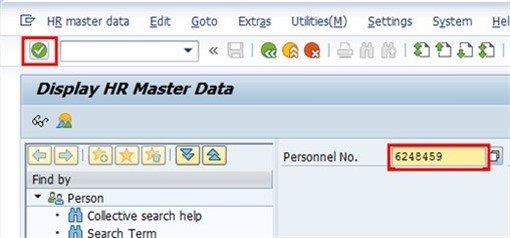




 to continue.
to continue.

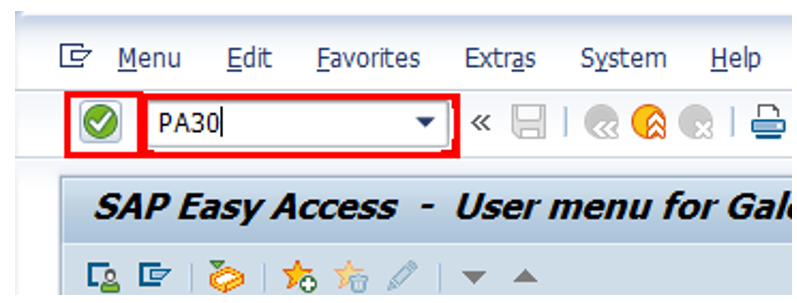


 to create a new record.
to create a new record.

 to save the record.
to save the record.


 to return to the
to return to the
Post your comment on this topic.