Review This
- Start the transaction using the menu path or transaction code.
- Click _ Travel Administrator_.
- Click Travel Administration.
- In addition to allowing you to act on behalf of a staff member, Create and process Travel on behalf can be used to view previously approved travel requests and expense reports until such time that a report is available. Click Create and process Travel on behalf.
- Click
to select the staff member you want to view. If the staff member you are reviewing is not in your employee list, you can click the “Add Employee(s)” button to add the staff member.
- Use the Expense Report section to confirm that the staff member’s travel has taken place as approved prior to adjusting their AL-HL record to include Travel Days, if applicable.
Click Expense Report with Travel Authorization to access submitted expense reports.
- You can view the expense report detail online (Display button), or saved as a PDF. Click Display PDF Form to view the expense report detail.
The Workflow Status column will show you the current status. Approved expense reports will have the status Travel Claim Unit Approved.
- Once you have completed your review, you can log out of the system. Click Log off.
- Click Yes.
This procedure allowed you to check whether the start and end dates of actual travel on HL fell during the week. For such days you will need to convert the AL-HL days to travel days.
Refer to the common procedures on modifying leave types to adjust the appropriate number of AL-HL days to travel days (i.e., reduce the number of AL-HL days).
Once this has been done, refer to the common procedures on creating an absence record using infotype 2001 subtype 1101 to grant travel days for the days reduced from the AL-HL record.
For example, if someone traveled on HL from 01.06.2015 (Monday) to 19.06.2015 (Friday) to a location that has one day of travel time, the AL-HL days would need to be modified to 02.06.2015 to 18.06.2015. Then two travel day records would need to be created, one for 01.06.2015, and a second for 19.06.2015.
)footnote1



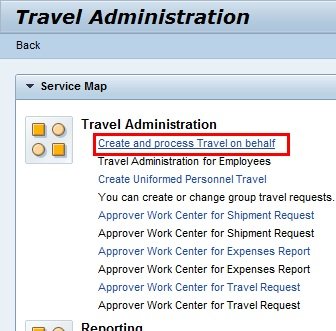




Post your comment on this topic.