**Follow these steps to convert any unresolved days to Unauthorized Absence in line with Staff Rule 5.3 (d) and 6.2 (e) and trigger automated notifications to staff for unresolved rejected certified sick leave.

MANUALLY CONVERT UNRESOLVED REJECTED CERTIFED SICK LEAVE TO UNAUTHORIZED ABSENCE
In some cases, e.g. when the staff member has no quota for another type of absence to replace the rejected CSL days and is soon to separate, the HRP may need to convert the rejected CLS days into Unauthorized Absence manually without waiting for the 60 days notification process. In such cases, the HRP should follow the process below.
Procedure
- Start the transaction using the menu path or transaction code, ZTMCSLREPORT
Click the Enter icon. .
- Select the period to generate the report. For example, Current year.
Enter the staff member’s index number in the Personnel Number text box, then click the Execute icon.
- Click on the Detail can be Expanded icon
to view the details of the record(s).
- Click on the Create Unauthorized Absence
to convert the record to Unauthorized Absence.
- Click the Test Mode checkbox to uncheck it.
- Click the Skip Notifications checkbox to generate an email notification to the staff member. Then click the Execute icon
.
- The Unauthorized Absence is created, and the notification is sent to the staff member.
- The staff member will receive a notification by email indicating that the rejected CSL request has been converted to Unauthorized Absence. Below is a sample of the email notification.
)footnote1
Last modified:
16 March 2023

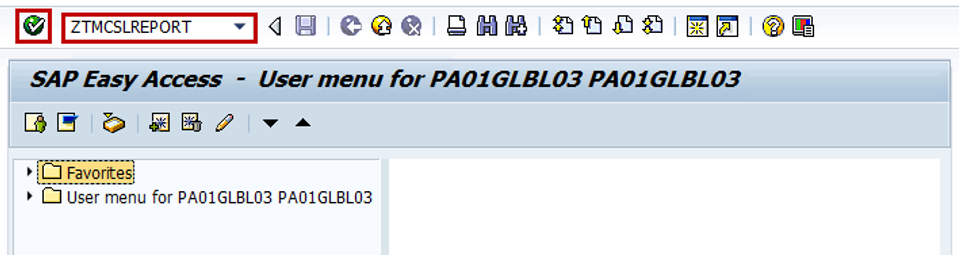
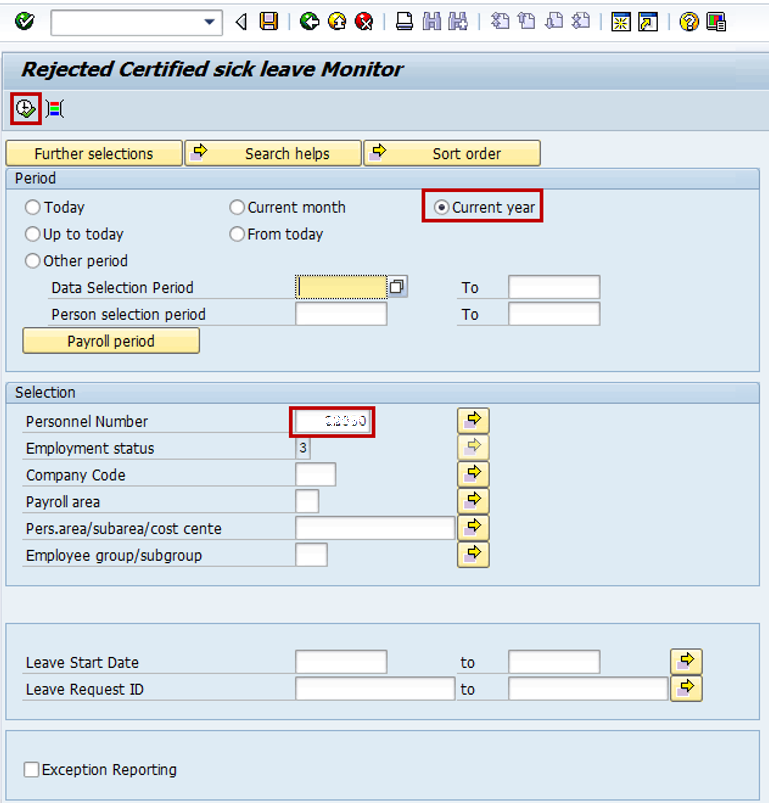
 to view the details of the record(s).
to view the details of the record(s). 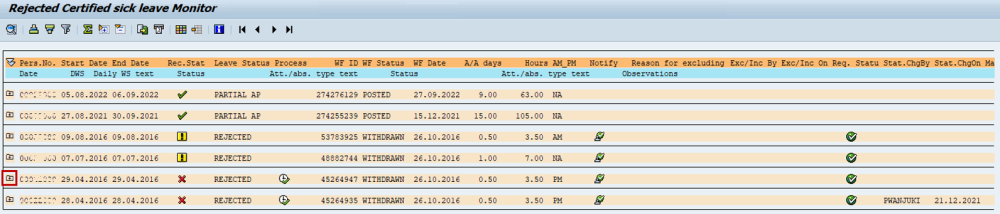


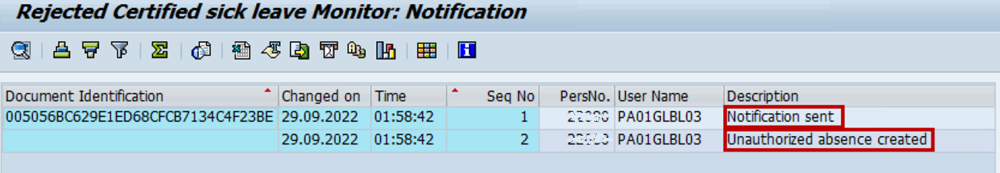
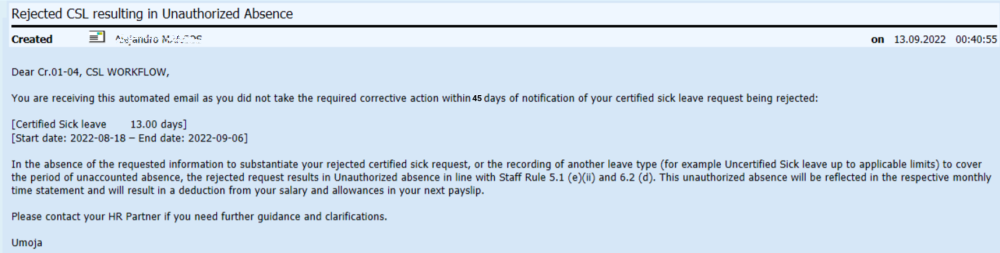
Post your comment on this topic.