ShiftMatch← Getting Started | Navigating ShiftMatch →
Login
Login requires a Username and Password, initially provided by Management.
- Enter your Username and initial Password.
- Click the “Sign In” button.
- If you make a mistake, a red warning box will appear informing you either your Username or Password is incorrect.
- After 3 unsuccessful login attempts, the system locks you out for 10 minutes.
- After 30 minutes of inactivity on the site, the system automatically logs you out.
- If you select the Remember Me box (when available) – the ShiftMatch system will remember your Username and Password for that session.
Forgot Password
If you forget your password, you can click on the Forgotten you password? link under the “Sign In” button on the Login page.
- Enter your Username or your Email Address.
- You will be provided the option of viewing the Password Hint or Resetting Your Password.
- If you choose to reset, click the “Reset My Password” button.
- An email will be sent to you with instructions on how to reset your password.
Next Topic: Navigating ShiftMatch →

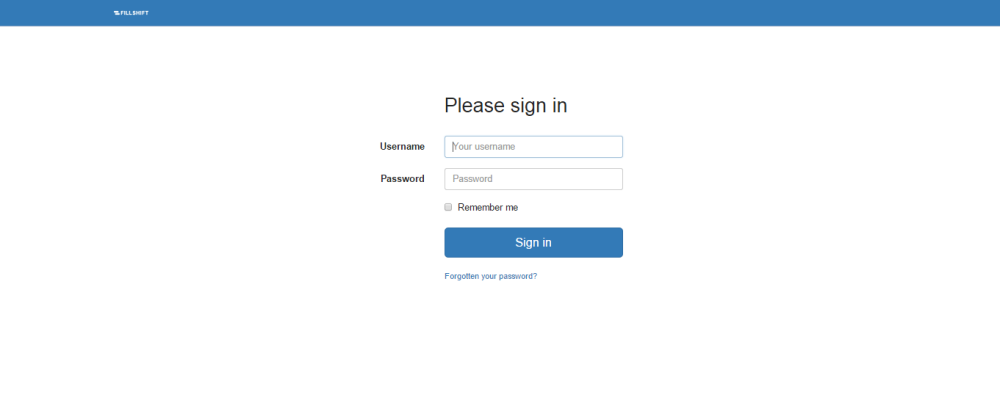


Post your comment on this topic.