When a Transaction category is created or imported into Project Operations, the system creates the same in D365 FSCM along with its shared categories for Time, Hour, Fee, and Expense. As part of this feature, new functionality is provided to generate Project categories automatically on a run of the batch job. A one-time batch job is introduced which creates Project categories based on parameters specified on the job.
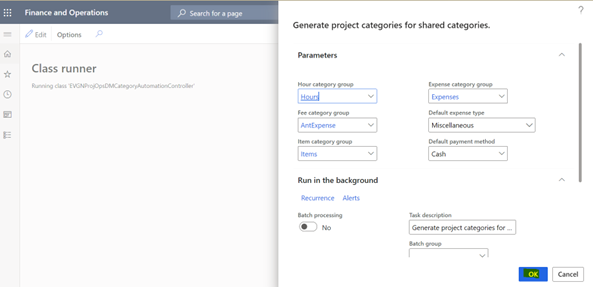
Once a batch process is completed, verify the below points in D365 F&O.
1. In Shared categories, the field ‘‘Can be used in Expense’‘ check box will be enabled for Expense shared category, and the field ‘‘Expense type’‘ will be defaulted from the dialog parameter.
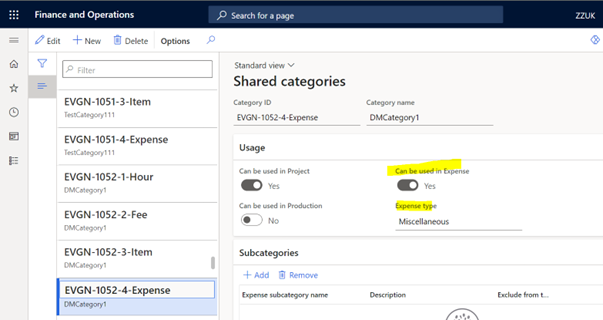
2. In project categories, Project categories will be created for every shared category with setup defined in a dialog box. Fields ‘‘Hour category group’‘, ‘‘Fee category group’‘, ‘‘Expense category group’‘, ‘‘Item category group’‘, ‘‘Default payment method’‘ will be defaulted from the parameter setup in the batch job.

Once the Dual write for Expense category is enabled with ‘‘Initial sync’‘, the expense category will be created in Project operations.
Project Operations -> Settings -> Expense Categories
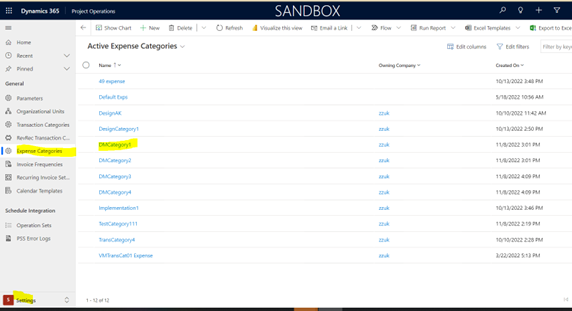




Post your comment on this topic.