As part of the data migration process, the new form is introduced for invoices to import the invoice header lines and before importing to standard invoice form, all the validations will be done in this new form.
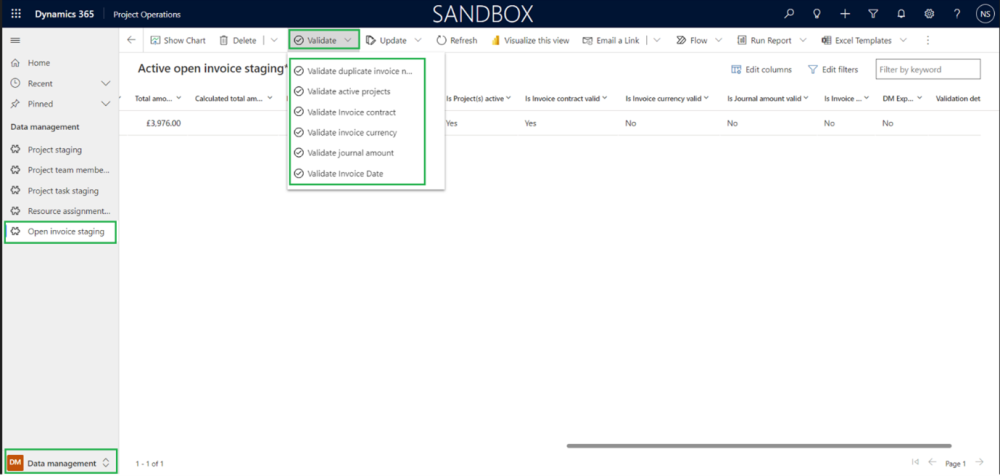
| Menu items/buttons | Description |
|---|---|
| Validate duplicate invoice number | This validation will verify if the invoice number exists in the invoices table/form |
| Validate active projects | This validation will verify if the associated project should be active status |
| Validate invoice contract | This validation will verify if the transaction lines associated with the invoice belong to a single project contract and if the contract is the same as the invoice header contract |
| Validate invoice currency | This validation will verify if the transaction lines associated with the invoice belong to one currency and if the currency is the same as the invoice header currency |
| Validate journal amount | This validation will verify if the ‘‘Unbilled sales’‘ with ‘‘Chargeable’‘ journal lines (transaction lines) amount associated with the invoice number is the same as the invoice header detail amount |
| Validate invoice date | This validation will verify if the Document date of ‘‘Unbilled sales’‘ with ‘‘Chargeable’‘ journal lines (transaction lines) associated with this invoice number is lesser than or equal to the Invoice date on the invoice header |
| Update DM Export | DM Export is set to Yes when below fields are true. Is invoice number valid = Yes Is project(s) valid = Yes Is invoice contract valid = Yes Is invoice currency valid = Yes Is journal amount valid = Yes |
| Update from invoice | On successful creation of invoice lines on standard invoice form, the user can update the associated Invoice record in the staging table by clicking on the Update from invoice button, and below details will be updated in the staging form - Process Status = Invoice created - Calculated total amount = Total amount (Invoice header) |
| Delete | User can select one or more records to delete the records |
Below are the field details available in the Invoice staging form/table.
| Fields | Description |
|---|---|
| Name | Define the Name |
| Description | Define the Description |
| Customer | Define the Customer |
| Invoice ID | Define the Invoice ID |
| Invoice number | Define the Invoice number |
| Currency | Define the Currency |
| Company | Define the Company |
| Price list | Define the Price list |
| Invoice Date | Define the Invoice Date |
| Contract | Define the Contract |
| Project Contract Customer | Define the Project Contract Customer ID |
| Type | Define the Type should be work based |
| DM invoice | DM invoice contains Yes/No Define the DM invoice should be Yes for data migration invoices |
| Detail amount | Define the Detail amount |
| Total tax | Define the Total tax |
| Total amount | Define the Total amount |
| Process status | Define the Process status should be Not started |
| Is invoice number valid | Is invoice number valid contains Yes/No Enums - This field will be updated based on button ‘‘Validate duplicate invoice numbers’‘ - If Invoice number already exists, then “Is invoice number valid” field will be set to No, else set to Yes. - Default value is No and once record is valid it will update as Yes |
| Is project(s) valid | Is project(s) valid contains Yes/No Enums - This field will be updated based on button ‘‘Validate active projects’‘ - If any one of the projects associated with the Invoice transaction is inactive, then “Is project(s) active” field will be set to No, else set to Yes. - Default value is No and once record is valid it will update as Yes |
| Is invoice contract valid | Is invoice contract valid contains Yes/No Enums - This field will be updated based on button ‘‘Validate Invoice contract’‘ - If any transactions have a contract that is different from the invoice header contract, then “Is invoice contract valid” field will be set to No, else set to Yes. - Default value is No and once record is valid it will update as Yes |
| Is invoice currency valid | Is invoice currency valid contains Yes/No Enums - This field will be updated based on button ‘‘Validate invoice currency’‘ - If any transactions have a currency is different from the invoice header contract, then “Is invoice currency valid” field will be set to No, else set to Yes. - Default value is No and once record is valid it will update as Yes |
| Is journal amount valid | Is Journal amount valid contains Yes/No Enums - This field will be updated based on button ‘‘Validate invoice amount’‘ - If the amounts are not matching, then “Is journal amount valid” field will be set to No, else set to Yes. - Default value is No and once record is valid it will update as Yes |
| Is invoice date valid | Is invoice date valid contains Yes/No Enums - This field will be updated based on button ‘‘Validate invoice date’‘ - If the journal line ‘‘Document date’‘ is greater than the Invoice date on the header, then “Is invoice date valid” field will be set to No, else set to Yes. - Default value is No and once record is valid it will update as Yes |
| DM Export | Is DM Export valid contains Yes/No Enums - DM Export is set to Yes when below validations are true. Is invoice number valid = Yes Is project(s) valid = Yes Is invoice contract valid = Yes Is invoice currency valid = Yes Is journal amount valid = Yes - DM Export field can be set manually as well from the Open invoice details staging form. - All records with DM export = Yes can be views in DM invoice header export view, from where the data can be exported. |
| Validation details | Error details will be updated in validation details field, where any errors exist in the record while validations. |
| Created on | Created date and time will be updated when a record is successfully updated in project staging form |
A new view ‘‘DM invoice header export view’‘ is available to export the data in excel and the same data in the same format will be copied in the invoice header template to import in standard invoice form.
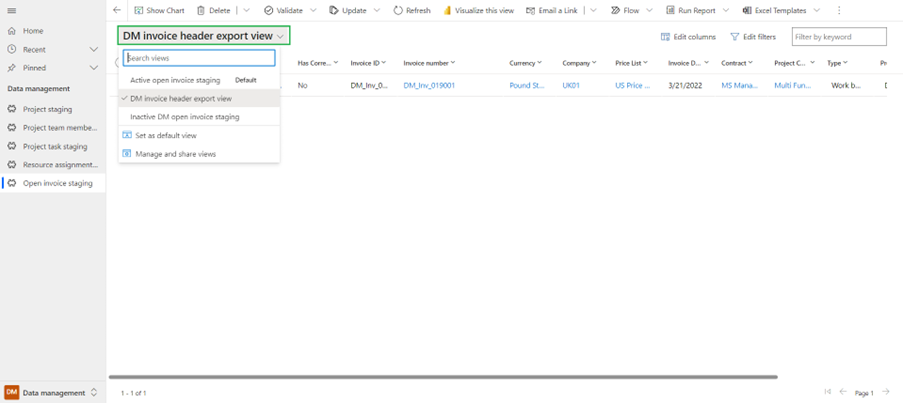
Once all validations are done, data will be exported from the DM invoice header export view and the same data can be updated in the DM Active project service invoice template to update the invoice headers in the invoice table/form.

A new view is available in the standard invoices form and this view contains the same field details as where DM invoice header export view in the staging form. Go to Sales > Invoices.
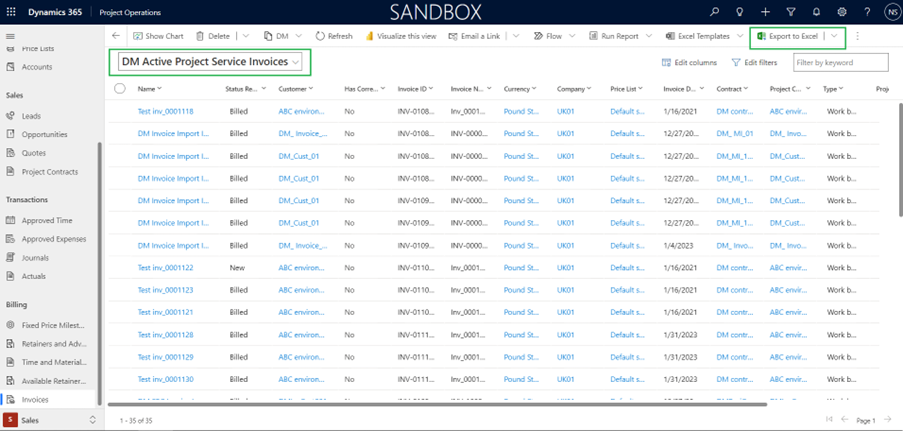
New menu items are added to create invoice lines and confirm one or more invoices, once invoice details are imported successfully.
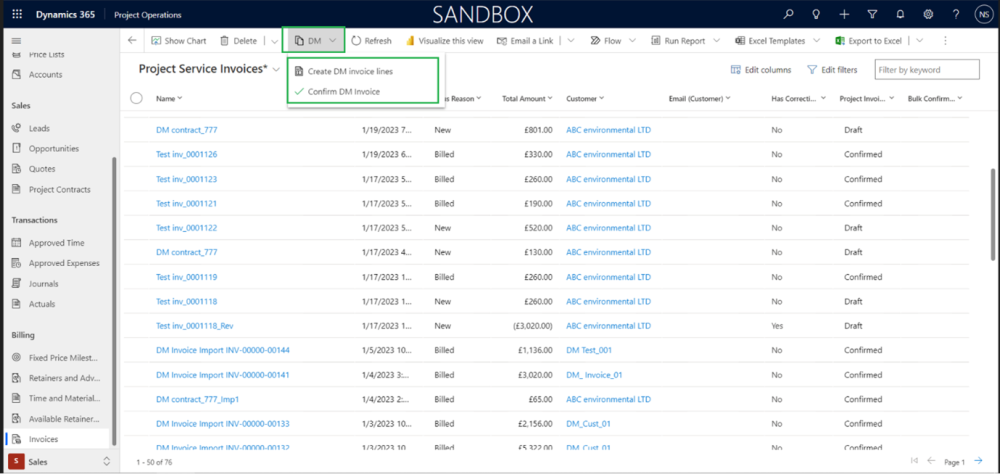
| Fields | Description |
|---|---|
| Create DM invoice lines | The system selects all the confirmed unbilled transactions (journal lines) associated with the current invoice ID and creates an invoice line for each of the transactions. |
| Confirm DM invoices | Users can select one or more invoices to confirm invoices through Confirm DM invoices button |





Post your comment on this topic.