Overview
This new evergreen feature introduces the ability to suspend specific procurement categories on certain legal entities. By default, procurement categories are shared across all legal entities, allowing any user from any legal entity to access all categories. However, with this new feature, users can now suspend procurement categories for one or more legal entities. When suspended, these categories will be hidden on the affected legal entities’ selection lists.
Key Highlights
- Selective Suspension: Users can suspend specific procurement categories, tailoring access based on the needs of individual legal entities.
- Enhanced Control: Organizations gain greater control over category visibility, ensuring that users only see relevant categories within their respective legal entities.
- Improved Customization: The feature allows for increased flexibility and customization in managing procurement categories to align with organizational requirements.
Feature Control
To activate this feature, navigate to the Feature Management workspace and select feature “(evergreen) Procurement categories suspension by legal entity”
How It Works
- Navigate to Procurement and sourcing > Procurement categories.
- Select a procurement category and open the “Legal entity overrides” section.
- Add the legal entities where the category will be suspended.
Suspended categories will be excluded from the procurement categories lookups.




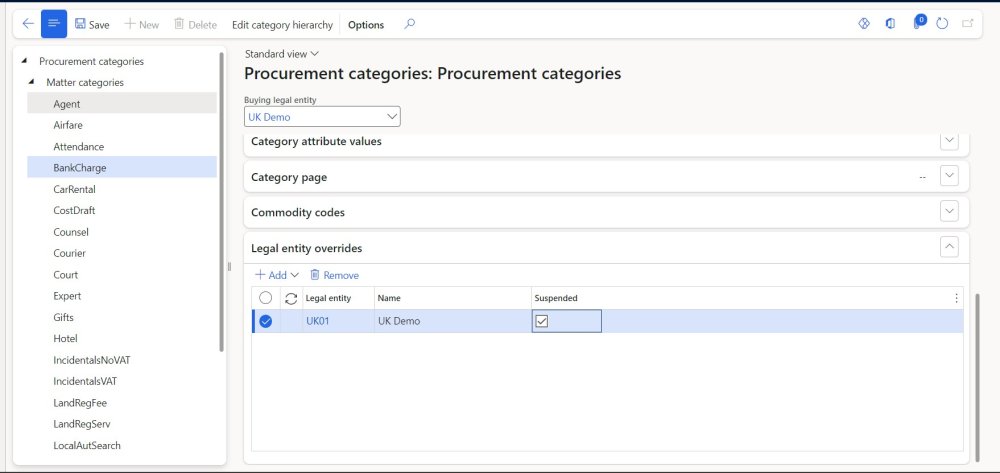

Post your comment on this topic.