!The RVI PC viewer must be open and connected to the scanner.
- Type the desired index value(s) into the index search window.
- Select
![One Look Functions Button]()
- Select
![One Look Scan Functions Button]()
- Choose Scan Using Indexes Above.
- Based on your RVI PC Viewer preferences, the scan process will initiate by pulling the paper through the scanner or prompting the user to select Page or Batch to start the scan. If the user’s scan source is pointing to the Kofax Import engine, the user will be prompted to navigate to the document(s) they want to scan/import into the system.
- After the scan is complete, the user will return to One Look to Accept or Reject the scan.



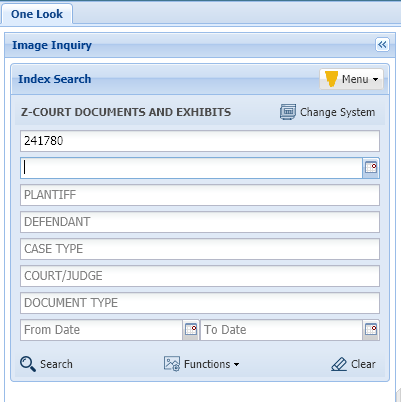


Post your comment on this topic.