Import files then index at your convenience.
From Image Inquiry:
- Select your desired system.
- Select Functions, Drag Drop/Import Functions, Browse Import (Batch Index).
- Navigate to the file location.
- Select one or more files then click OPEN.
If multiple files are selected, they will be combined into a single record.
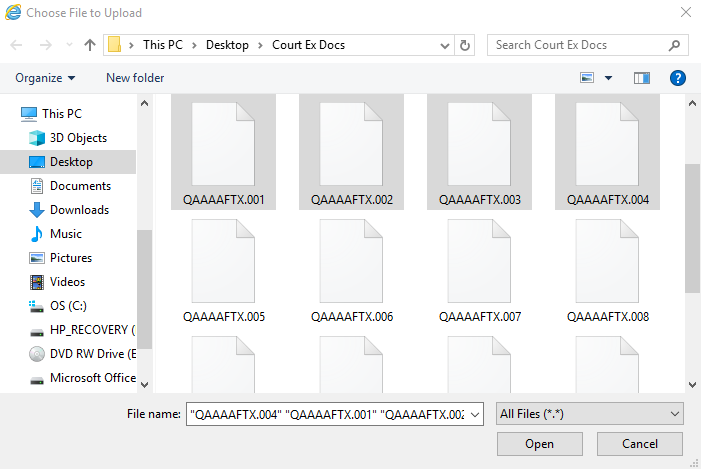 |
- Click the Upload button to transmit the file(s) to the server.
- When you are ready to index the files, navigate to Functions, Batch Indexing.


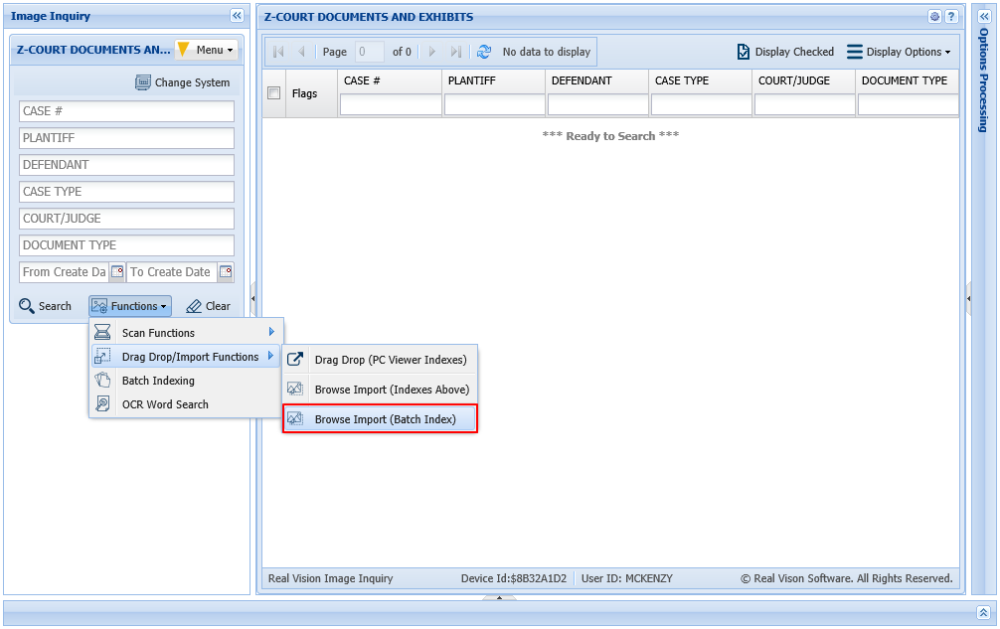
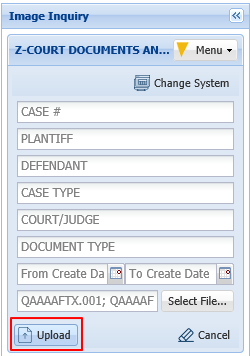
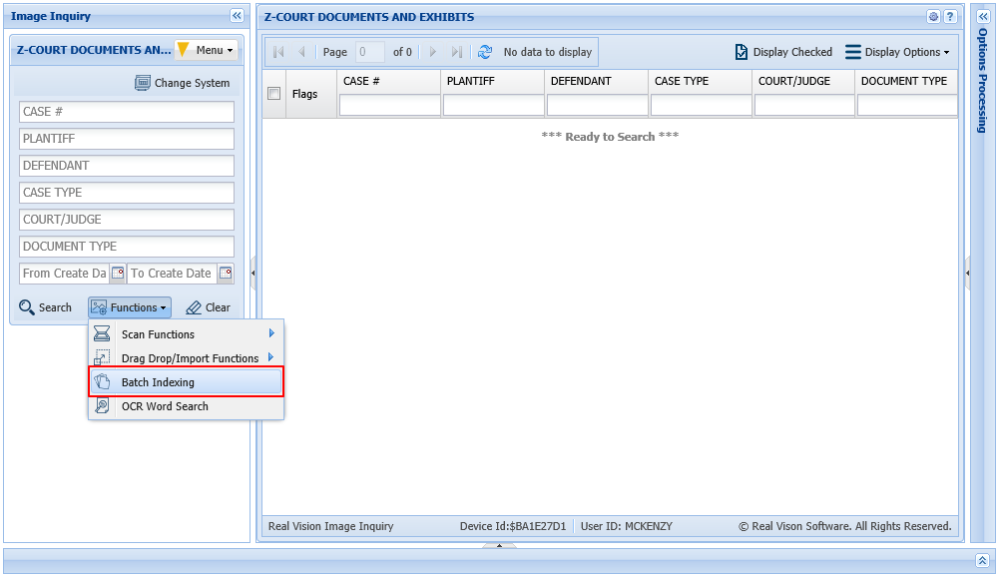
Post your comment on this topic.