- View an existing image.
- Select Import Appends.
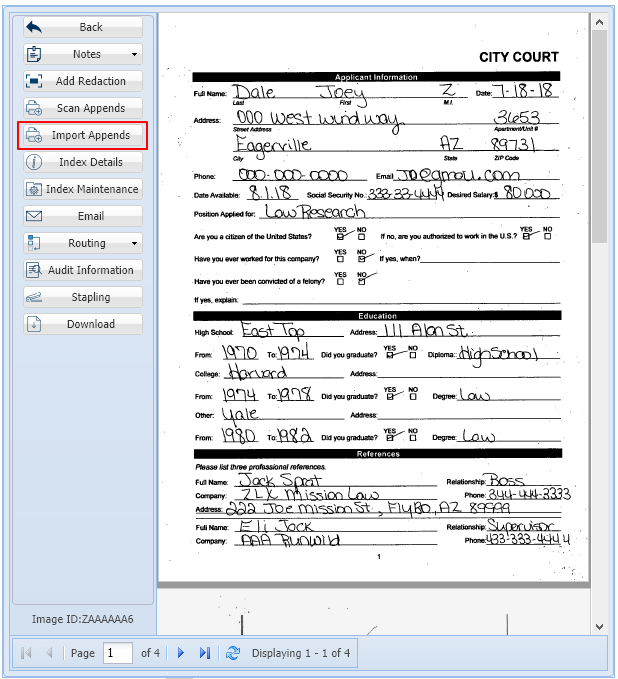
This will open the Import Append Document dialog box.
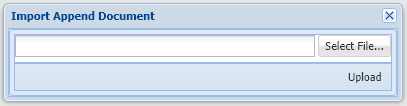
- Navigate to and select the document you want to append then click Open. (Image files and OEM documents are supported.)
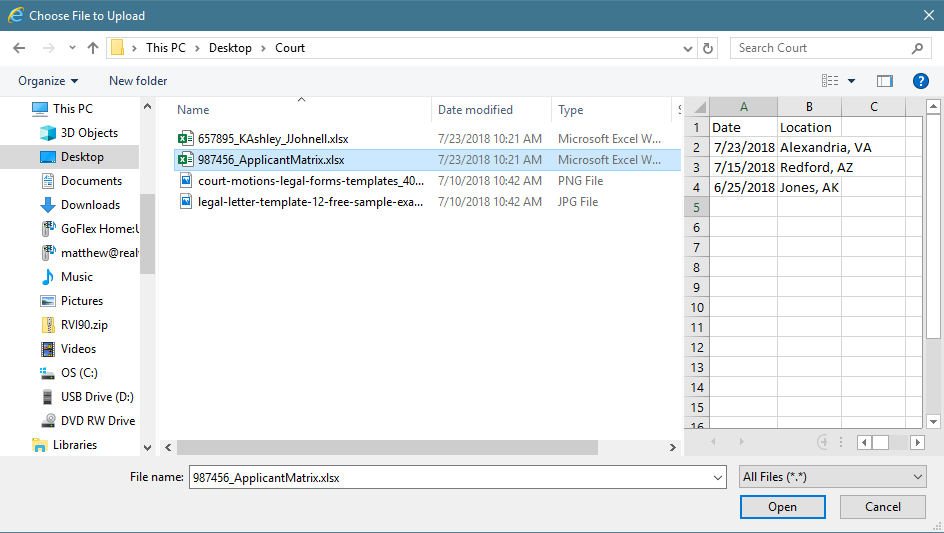
- Click Upload.
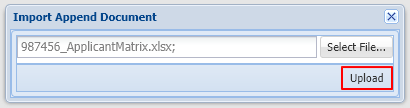
A message will appear when the import is complete.
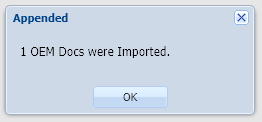


Post your comment on this topic.