Secure records by the value of the index(es).
Example: Image Inquiry for System Z without index level security.
- Navigate to the Maintenance menu by clicking Menu, Maintenance.
- Under USERS/GROUP MAINTENANCE, select MAINTAIN GROUPS.
This will open the Group Security Maintenance window.
- Click the desired group or create a new group by clicking Add User Group.
Example: Group ADMIN
- Click IL-Sec (Index Level Security) tab.
- Select a system from the list.
- Click Add to create a new record.
- Select Index #. (Example: 03)
- Select Only/Include/Exclude. (Example: O)
- O = Only authorize the values listed to be displayed.
- I = Include the values listed.
- E = Exclude the values listed.
Results: Image Inquiry for System Z with index level security.
When anyone from Group *ADMIN displays records from System Z, they will only see records that have a 1 or 3 in index # 3.


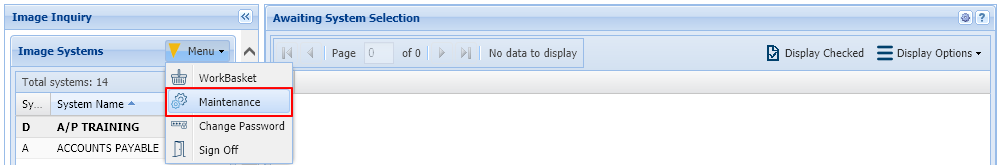
Post your comment on this topic.