Through this menu, the user can scan black and white or color images into an existing image system code.
Images are normally scanned to the PC hard drive and later uploaded to the server.
The alternative is Scan Direct, which makes the scanned images immediately available to the users by uploading while scanning.
- Select a system code. The scanned images will automatically be uploaded to the system code the user is currently logged into.
- Select the
button.
- Select the
button.
- Select one:
- Scan Using Indexes Above (Uses Scan Direct)
- Scan Using A Profile (Performs Based on the Scan Profile Settings)
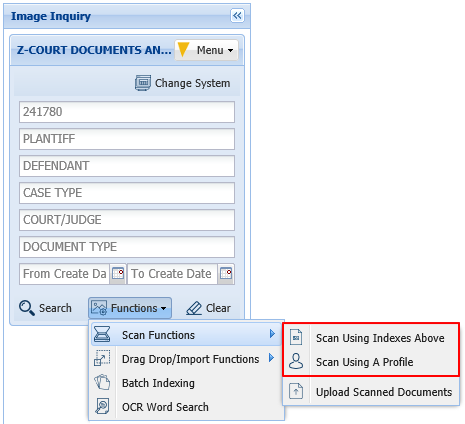 |


 button.
button. button.
button.
Post your comment on this topic.