- Login to your WorkBasket.
- Double-click the record to display the details.
- Left of the Flags column, enable the primary check box to select all records or enable only the check boxes associated with the desired records.
- Click Que Up For Approval.
The approval screen will display the first document.
- Enter Additional Information (These will be written to the approval audit.), Enter Notes (These will be written to the notes file.), Choose Approve or Disapprove.
- Click Submit to finalize, Skip to bypass this record until a later time, or Cancel to exit the approval process.
If Submit or Skip are selected, the next document in the queue will display.
If the queue is empty, the user will be returned to the Workflow Inquiry screen.


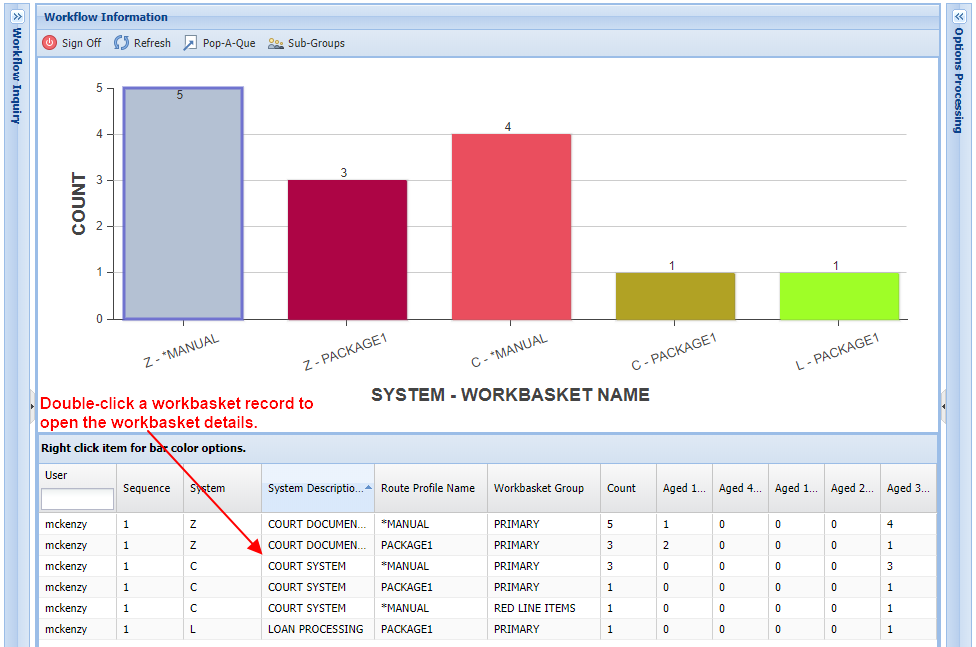


Post your comment on this topic.