Turn ON or OFF this feature using Session Settings.
- Select the
icon in the top right corner of the One Look window.
- The session settings window will display.
- Enable or Disable Multiple Document Type Search as needed.
When Multiple Document Type Search is enable, the user can select multiple document types to search on.
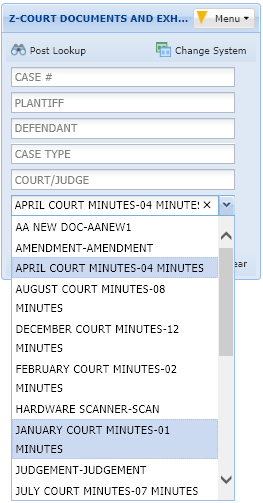 |
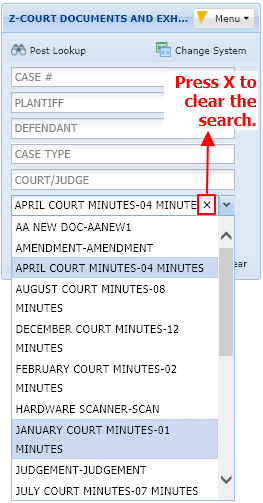 |
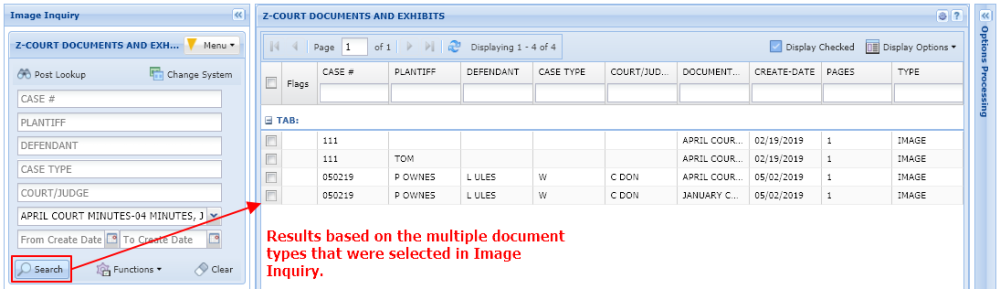 |


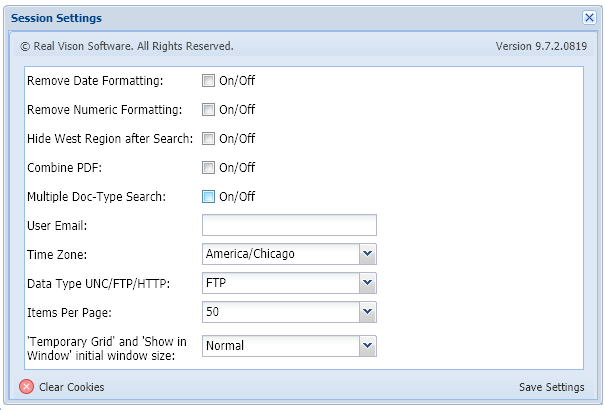
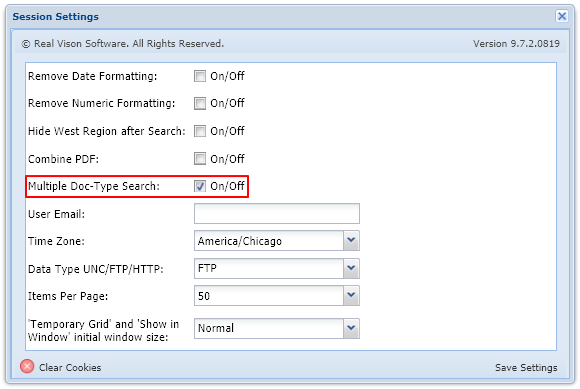
Post your comment on this topic.