The Product Card in Daylite Sales Assistant.
The Daylite Sales Assistant product card is accessible from the Plugins Menu.
The following section details what each of the fields is used for:
The General Tab
- A – Product, Service or Package selection
- B – The Name of the product
- C – The description
- D – The product ID. Every product must have a ID number.
- E – Model Number (optional)
- F – SKU Number (optional)
- G – UPC (Unique Product Code), used in barcode readers. (optional)
- H – Product Groups. Advanced product feature in Daylite Sales Assistant
- I – Image well. Drop a product image into the well to save a product image
- J – Required if the product is purchased
- K – Required if the product is sold
- L – Required if the product is stocked
The Buying Tab
A – Buying units. Can be set to any unit type. KG, Metres, Carton etc. The default is each
B – Selling units. Can be set to any unit type. KG, Metres, Carton etc. The default is each
C – The conversion from buying to selling. For example. Buy by the case sell by the bottle, 1 case = 12 bottles
D – The Buy currency
E – The buy price per buy unit
F – Tick if quantity based buy pricing is required (see the page on using quantity buy prices)
G – When you order this product, how many are normally ordered
H – Reorder Quantity Level
I – Who is the supplier
J – If the supplier has a different code than the Product ID then enter it here
K – Lead Time in days
L – Item weight in KG
M – Any additional costs that are to be applied when sold. The final sell price is derived in the following way: (buy price + additional costs) x markup = sell price. Note that COG = Buy Price + Additional Costs.
The Selling Tab
A – Enter the markup percentage
B – The Sell price will be automatically calculated. If there is no Buy Price then a Sell price can be entered
C – Tick if the product is Tax Exempt
D – Tick if quantity based sell pricing is needed. Read More
E – Enter the typical units to be applied whenever this product is used on a quote or invoice
F – Enter the sell unit. E.g., day, hr, kg, meter, tonne etc. The default is ea. This unit will display on a quote and or invoice
The Inventory Tab (if stock control is turned on)
A – Lists all warehouses set in the system. Warehouses are added in the General Preferences. See how
B – The stock levels (Stock on hand) in each warehouse
C – The location of this item in the warehouse
D – The control to add more stock and transfer stock between warehouses.
Stock Activity Tab
A – Select the warehouse to view the activity
B – Displays the activity for the product in that warehouse
Extra Fields
Extra fields available on each product. Can be used to store any additional data where there is no logical Daylite Sales Assistant field to store the data. Often useful in product imports and to link products to other systems.
The Accounting Tab
Optional data to link each product to its GL accounting code. Please obtain these from your accountant. These are not required for Daylite Sales Assistant to work, but maybe useful in developing custom reports. Note no built in report uses these values, but custom reports can be written by a Daylite Expert to use the data store in them.





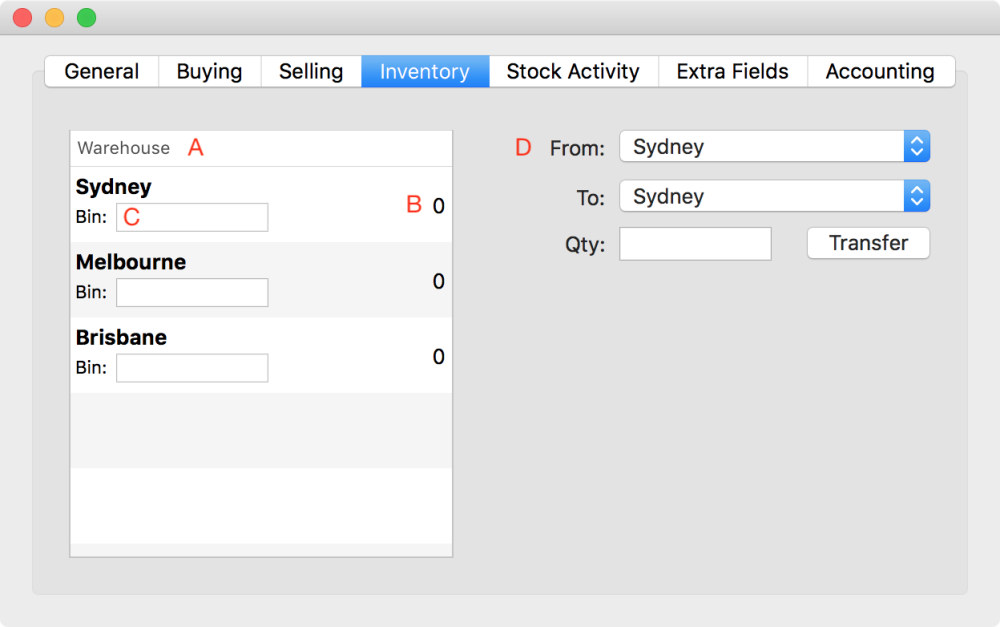




Post your comment on this topic.