Once a PDF has been generated Daylite Sales Assistant locks the document. This means that the document can no longer be edited. The details and line items will appear greyed out. In order to edit it the PDF MUST BE CLEARED.
Press the Clear PDF button to go back into Edit mode.
Line Items are locked…

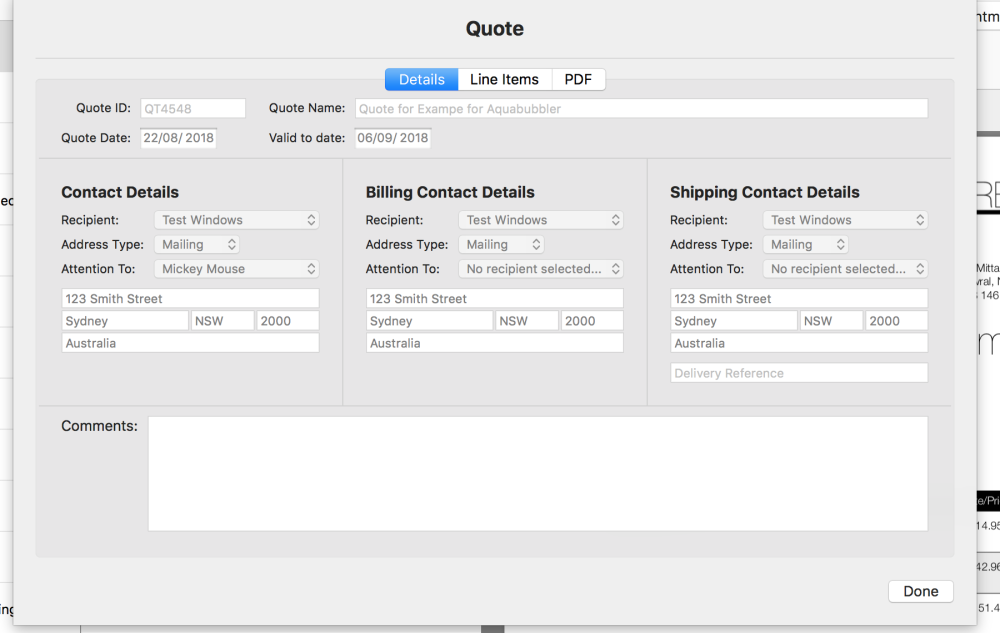
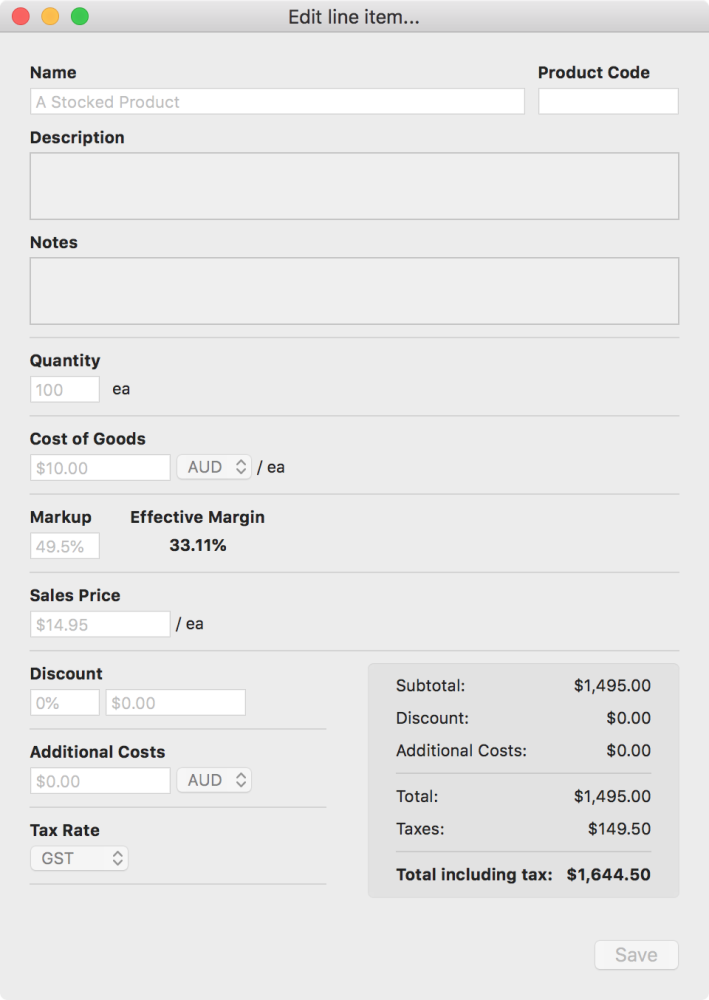


Post your comment on this topic.