The Daylite Sales Assistant preferences are located in the Plugin Menu.
General Preferences
Used to set up Daylite Sales Assistant and manage application settings
Editing Products
Used to add new products or services as well as to edit existing products and services
Importing Products
Importing new products from another system via CSV file or updating existing products from a spreadsheet.
For example,iIf prices need to be updated it is quicker to update their values from a spreadsheet than update them manually through the product editor.
Stocktakes
Use to start a new stocktake or continue an existing stocktake.
Relates Topics
Products and Inventory Section
Supplier Orders — managing incoming inventory

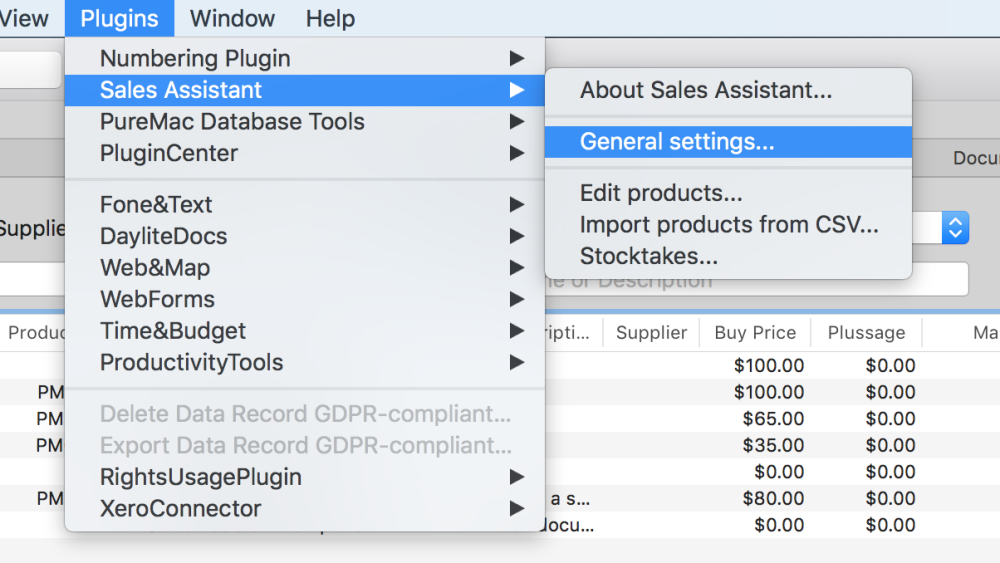

Post your comment on this topic.