Document numbering has been included from version 1.9.
To set up document numbering open the Sales Assistant Preferences and go to Document Numbering
Enter the document numbering settings for each document type.
Set the minimum digit number. For example, if 3 digits are set then numbers will be:
001, 002 – 010 to 100

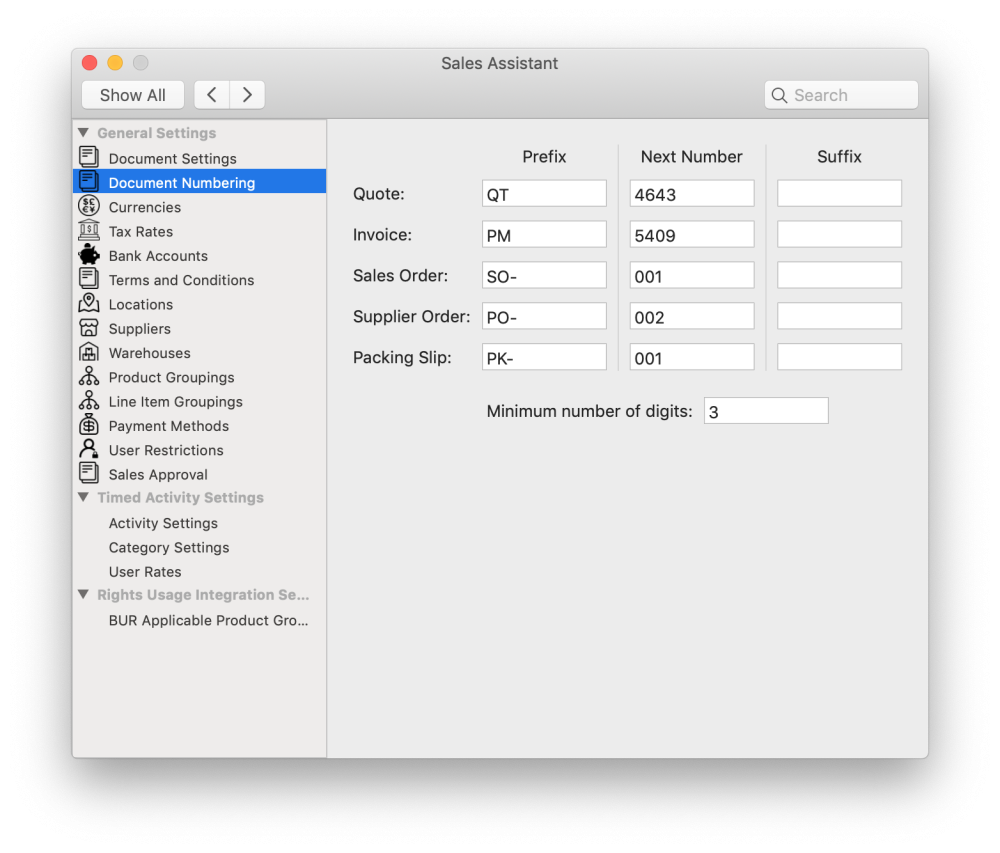

Post your comment on this topic.