Important Note
Until Sales Assistant is in public release please contact support@puremac.com.au to get a current download link for you company.
Once downloaded open the DMG file from where you downloaded it to… normally this is the Downloads folder, double click it and follow the on screen prompts. The installer will install the plugin into Daylite and restart Daylite. Once restarted you will see a new Plugin menu in Daylite with the Sales Assistant menus.
Updates
The plugin will inform you when there is an update available and prompt a download if one is available. This check is performed on a restart of Daylite and periodically when using Daylite. We recommend that you run updates when they are release.
Manually update the plugin is an option and this allows for rollback if there is an issue after update.

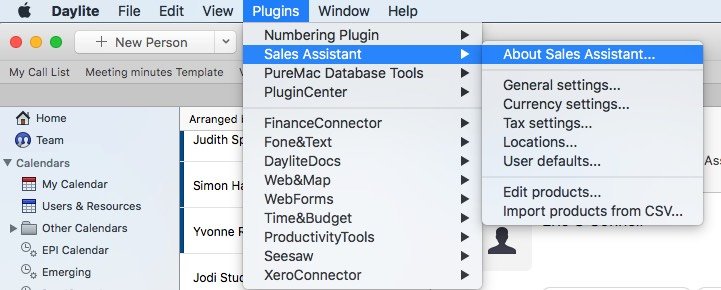

Post your comment on this topic.