There are 2 types of sales orders (SO) in Daylite Sales Assistant
- SO linked to a specific order or invoice
- General SO’s that are not linked to any order… these are required to replenish inventory
To make an unlinked SO go to the Document Summary view in the Global section and select Supplier Orders from the document type selector.
Select SO’s from the document selector…
Now click the + button in the lower left hand side to make a new unlinked SO.

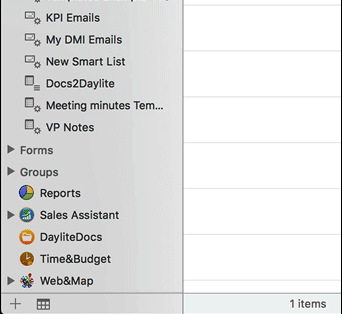
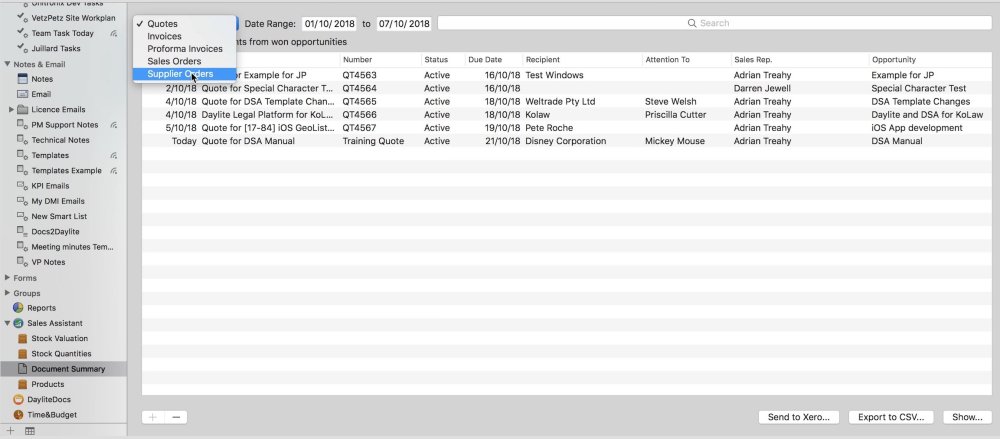

Post your comment on this topic.