From the Global Daylite Sales Assistant menu select the Stock Valuation report. The report will calculate he current stock on hand value, converting any foreign currency products to base currency. This may take some time for large product databases.
Showing and Hiding Columns
Right click on the column headers and tick or untick the columns to display.
The resultant table can be exported to CSV and opened into Numbers or Excel.

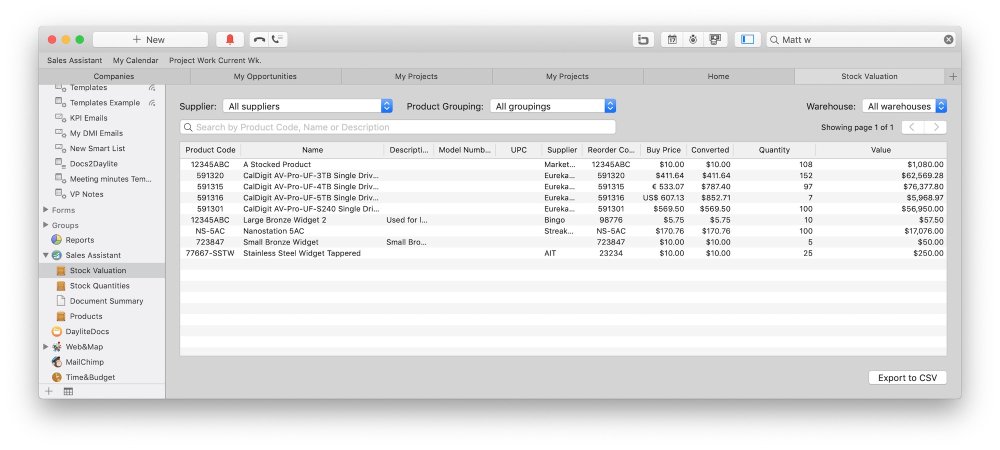

Post your comment on this topic.