Daylite Sales Assistant assumes that the Products Code and the Supplier Code (or re order code) are the same unless otherwise set, either manually on the product card or via a CSV import.
On the Product Card
When entering the Product Code (which is always recommended if you intent to import products via a spreadsheet and will need to match items) the Supplier code is out set to match the same value until a ew value is entered into this field.
Importing Products into Daylite Sales Assistant
This process details above also works when importing a product via a spreadsheet. However, If you do need to have a different Supplier Code, called a re order code during import, then add a column with the supplier codes and map it to the Reorder Code field during import.

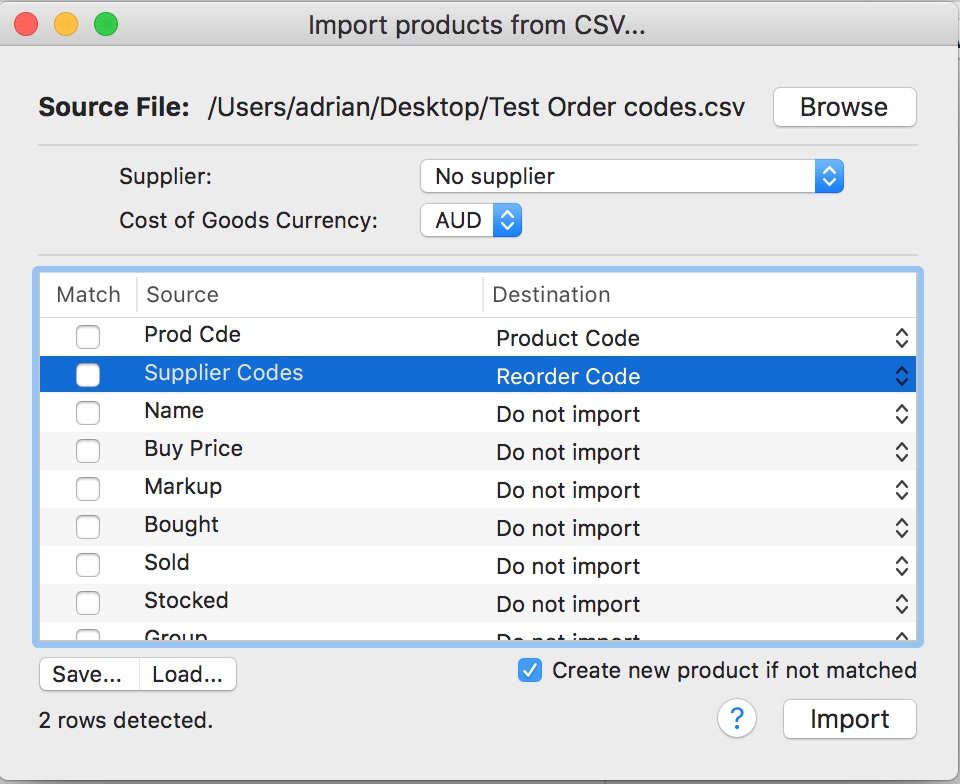

Post your comment on this topic.