Payments can be made from either the company, person or from the project. Payments can be made from either:
- The finance tab
- The invoice generation window
- Select the invoice to be paid.
- Click the plus button at the bottom of the screen
- From the payment window, enter the date, the amount and the payment type.
Paying from the invoice window
Apply a payment while making an invoice is useful if the customer is in credit or has a retainer. This allows the credit or retainer to be applied to the invoice prior to the invoice being generated and a current balance can be shown on the invoice.

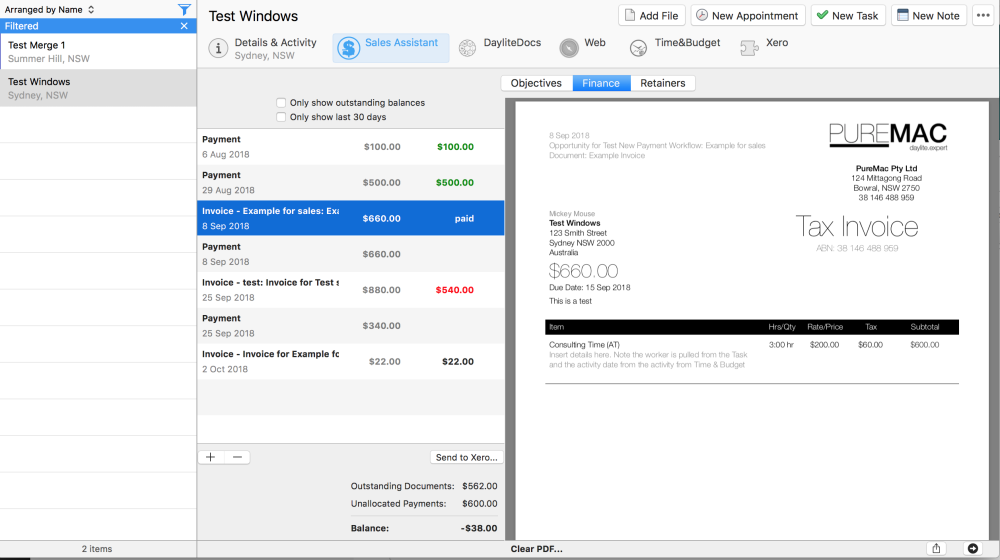

Post your comment on this topic.