The first step in setting up the “signature and user image control” is to create an attribute the “Entity Designer” (See section 9).

1. Attribute definition
The first step is to create an attribute of the UniqueIdentifier type in an entity that is linked to the form of the signature control and user image.
To create an attribute, click on the name of the entity, then select the “Add New Field” option.

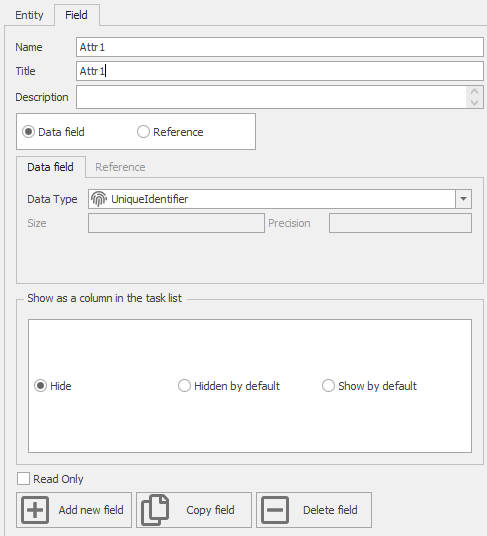
2. Relationship between two entities

After defining the attribute, you need to set up communication through Foreign Key between the entities clicking on 
To create a link, first select the button 

3. After completing the steps above, select the Save button to save the changes.


