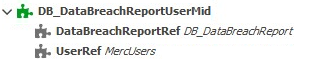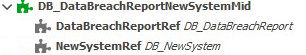This control allows the user to select multiple Items from a drop-down list.
It can reference systems table, like the users, the roles & Groups. It can also display a list created in another form.
Creating Multi-Select drop-down referencing a system entity
Steps:
- Drag & Drop the control “Multi-Select Drop-down”
- Change the ServerId to any caption followed by which entity it will display (User, Role or Group)
- Save the form
- Answer “Yes” to the following question : “Generate fields for added controls?”
Creating Multi-Select drop-down referencing a custom Entity
Steps:
- Drag & Drop the control “Multi-Select Drop-down”
- Change the ServerId to first the name of the Entity that it will pull the data form followed by the attribute it will display.
- Save the form
- Answer “Yes” to the following question : “Generate fields for added controls?”
- Open Control Properties via Control Binding
- At the dropd-own tab, a query needs to be added to call the right information:
select id,Attribut from ray.BPMAPP_Entity that is pulling the data from
Ex: select id,Name from ray.BPMAPP_DB_NewSystem