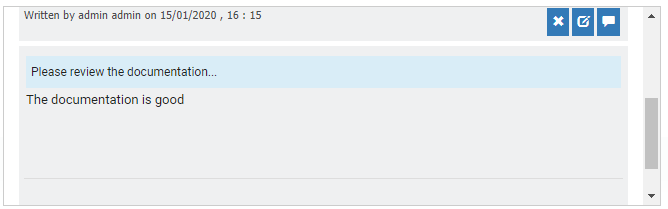The comment control allow users to leave comments on a particular form
Creating the control
1. Create a new entity “Comment” Comment control needs it’s own entity
2. Create 2 foreign keys
*One to the “comment entity (to itself)
*A second one to the entity it will be used in in form management
3. Create this attributes
*Text; Date; User; Staff
4. Create a form management
*Doesn’t need to be design

Form management
1.Drag and drop the control “Comment”
2. Data member: Select the object that reference the foreign key associate to the entity this control is used in.
3. Control binding: Go to the second tab and select the appropriated attributes.

4. Control Behavior: Create Nested form for the “New” and “Edit” options. They only need to have the Name/Title filled out. ”New” needs to have “Starter” checked
A comment can be answer directly (Like a chat) or added bellow