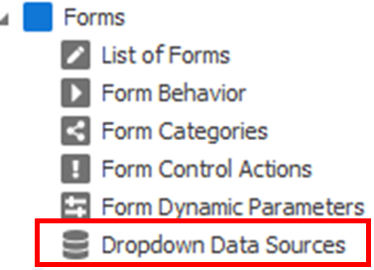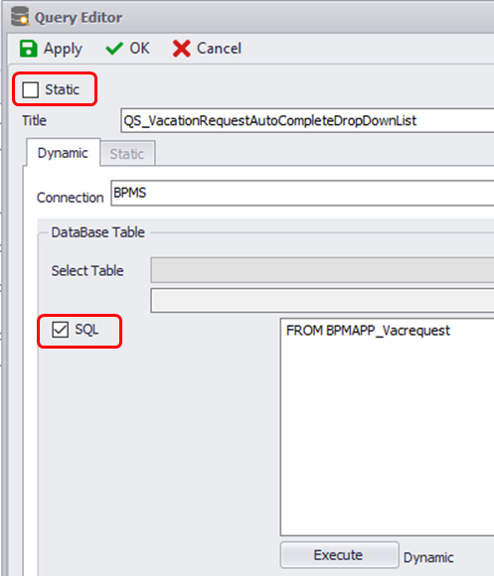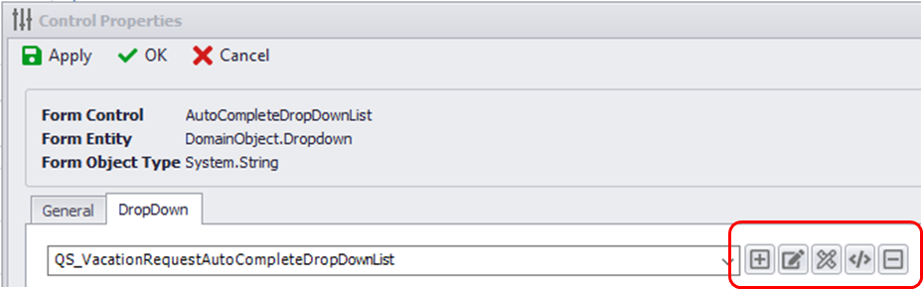The information contained in the Dropdown control can be a pull of the information form the data base (Dynamic) or can be a (Static) dropdown.
Creating Single-Select drop-down via Dropdown Data source
- In forms menu, open “Drop-down Data Sources”;
- Click on new or double click on an existing one to modify it;
- Select Static or SQL;
- Enter the data needed;
- Click OK to save and close.
A dropdown can also be created directly during the design process.
- Drag & drop the control “Single-Select dropdown” in the designer
- Connect the attributes to the control with “Data member”; (If was not created with Quick Form)
- Then, open the ‘Control binding”;
- Go to the second tab labeled “DropDown”;
- Click on the [+] sign;
- Follow the same step describe previously.