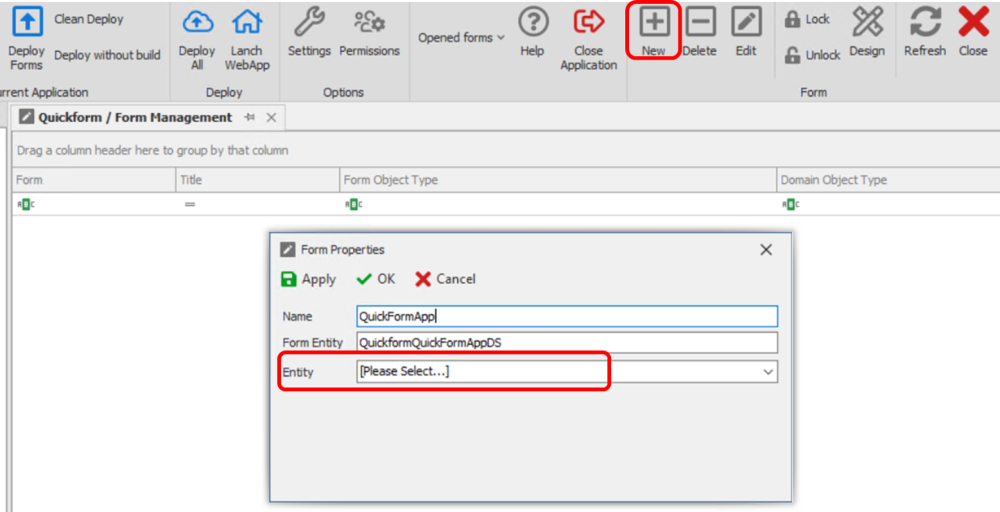Quick form is another way to build application. Instead of building an application by following the following steps:
| 1. Create entity | Click here |
| 2. Add attributes | Click here |
| 3. Create form management & Design | Click here |
| 4. Create form behavior | Click here |
The quick form feature allows a user to rapidly create a form without having to manually do the step 1,2 & 4.
Instead, the user goes directly to form management:
1. Click on New
2. Enter the name of the form Will be the name of the entity
3. Leave the field “Entity” empty. The entity will be created automatically when the user will save the form designer.
4. Click on OK & Answer “Yes” to “Do you want to design this form?”
Once in the Form Designer, to create the attributes, the user only has to drag & drop the control that will be use in the form. The caption given to the control, will then be use to create the attributes.
List of control that can be used with Quick Form:
- TextBox/ NumericBox / Multi-Line
- Multi Select dropdown
- CheckBox
- Single select Drop-down
- DateTimePicker/ TimePicker
- FileAttachement
- Grid
- Radio Button
- RichTextBox
Some control like drop-down needs to know what information to display. To know that information, the user needs to specified in the caption to which drop down to refer to by entering the caption this way:
The Beginning of the caption will be name of the attribute followed by the name of the drop-down.
Example: NameUser —-> Name is the attribute and User the reference to the list of user
After adding the controls and entering the caption, once the user save the form, the system will ask 2 questions:
1. “Generate an entity for this form?”, the user needs to answer yes, for creating the entity and it’s attributes. Otherwise, the form will not save and create them.
2. “Generate a link in the main menu for this form?”, means, do you want the form behavior f this form to be created automatically? If the user answer yes, then a form behavior will be created as a starter and the admin user will be added by default.
For more information about Form behavior Click here
Grid: Server Id just the name of Entity