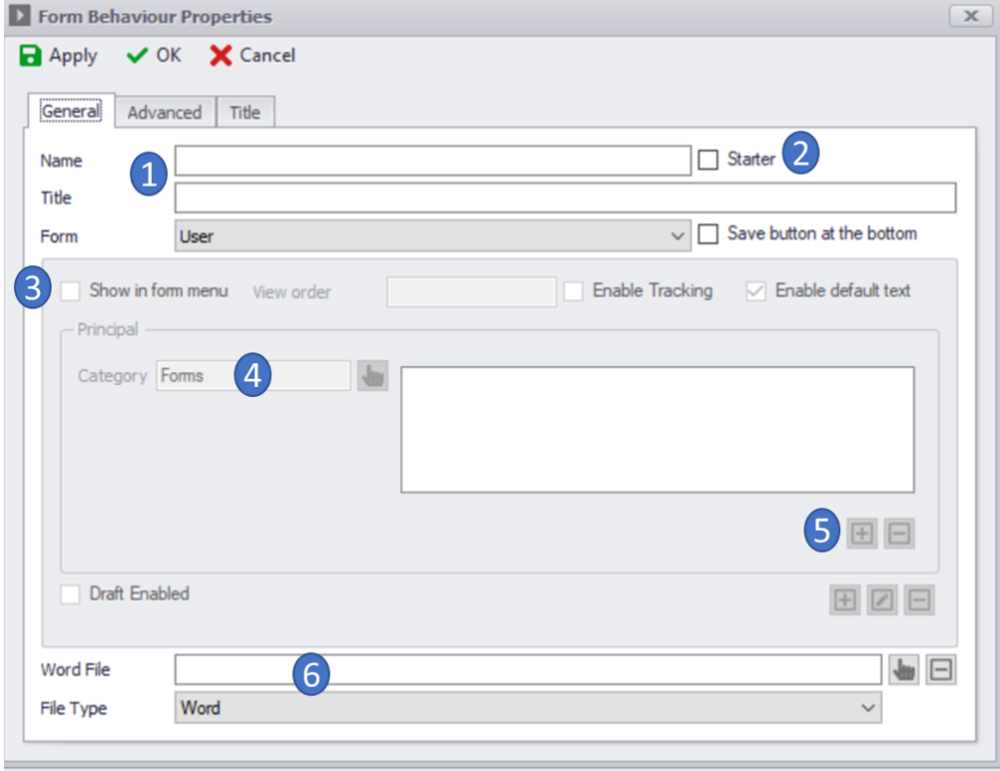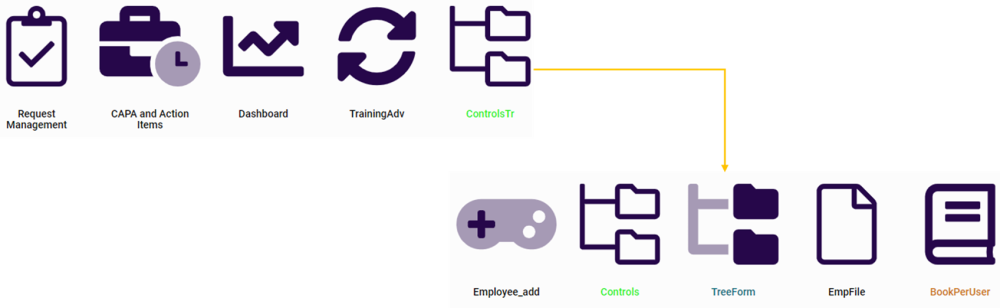The purpose to create a “Form Behavior’ allows the user to decide how the forms will be displayed in the web.
- Name/Title: Enter the name (Without Space or special character) and a Title for this form.
- Starter: the application will be accessible
- Show in form menu:
- Category: Multiple applications can be relate to the same subject. With the category it is easier to organized them in the web page.
- Authorize which user can have access to this form
- Add a template to this form. Can be viewed in Word and/or PDF
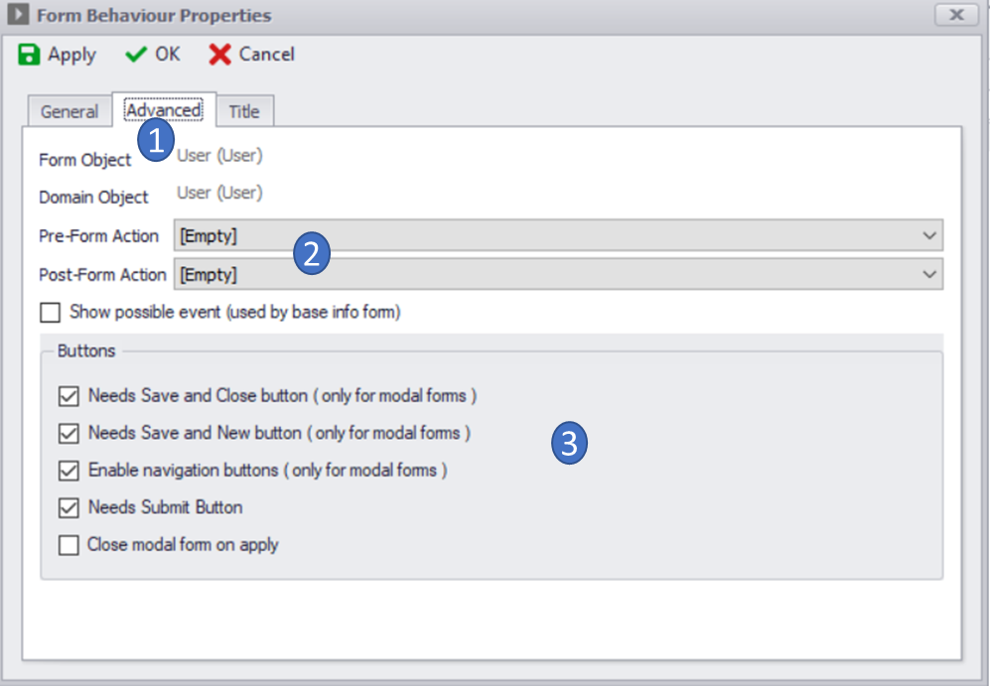
- Go to advance tab
- Add a Pre-Form Action and/or Post-Form Action
- Add or remove buttons