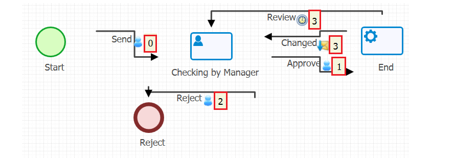The menu contains different functionalities related to process design.
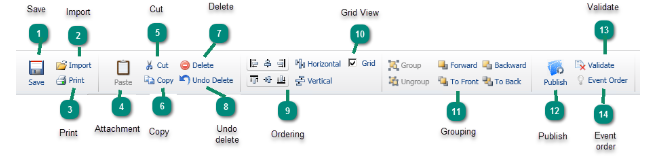
- Save: The designed process is saved
- Import: You can import processes that are designed in XPDL format
- Print: The process is formatted for printing, the user can then save or print the process map
- Paste: If you copy or cut an activity in the diagram and then select this button, the activity is pasted to the diagram.
- Cut: If you select an activity in the diagram and then click this button, the activity is removed from the diagram.
- Copy: If you select an activity in the diagram and then select this button, the activity is copied.
- Delete: If you select an activity in the diagram and then select this button, the activity will be deleted from the diagram.
- Undo: Undo the previous action
- Ordering: You can group activities from the right, left, middle, upper, and lower boundary by selecting the activities and choosing the alignment.
- Grid View: A grid will be superimposed on the design canvas
- Grouping: You can change the display priority of an activity (front, back). Changing the priority of multiple activities is also possible.
- Publish: Publishes the process. A confirmation page will appear asking to confirm the publication.
- Validate: Checks the validity of the process design. If there is an error in the design process, the errors are displayed to the user. Double clicking the error will redirect the user to the location of the error
- Order Events: Displays a label on activities that indicates the order of events (see picture below).