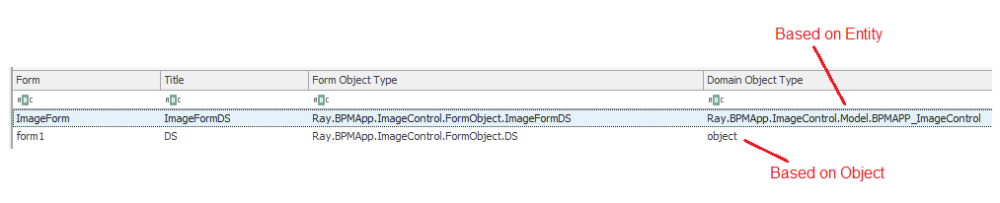If we need to display information in a hierarchical structure in the form, we can see the Tree Control.
Web Example of the Tree Control:
The Tree Control form can based on an entity (DomainObject) (See 7.1) or on object(Object)
Tree types
The management system for work processes involves the ability to define and implement tree types that are described below.
Parent-child: A tree is said to contain the nodes for which the tree is stored and the node’s storage (the child’s form) is dependent on each time the parent form begins and the process in circulation. To save and submit a parent form.
Parent-child: Tree is called every time when the Parent form starts. Parent form contains nodes for which the tree is stored and the node’s storage (the child’s form). Child form is dependent on saving and submitting of the parent form.
Base Information Tree: A tree that is associated with each node in the process for each time the main form is started or circulated in the process, and the node’s storage is done directly by storing or sending the modal form independently and dependency on the main form is not saved.
Base Information Tree: This form of Tree starts every time when the original form is launched. This form is saved to the entity independently on the original form.
Launch control
Steps for controlling the parent-child tree control:
Step 1: Connect the Tables (See 7.1.2.10.1)
Step 2: Set up tree control.(See 7.1.2.10.2)
Step 3: Connect the control to the attribute (See 7.1.2.10.3)
Step 4: Display Features (See 7.1.2.10.4)
Step 5: Control Specifications (See 7.1.2.10.5)
Step 6: Show the tree on the web (See 7.1.2.10.6)