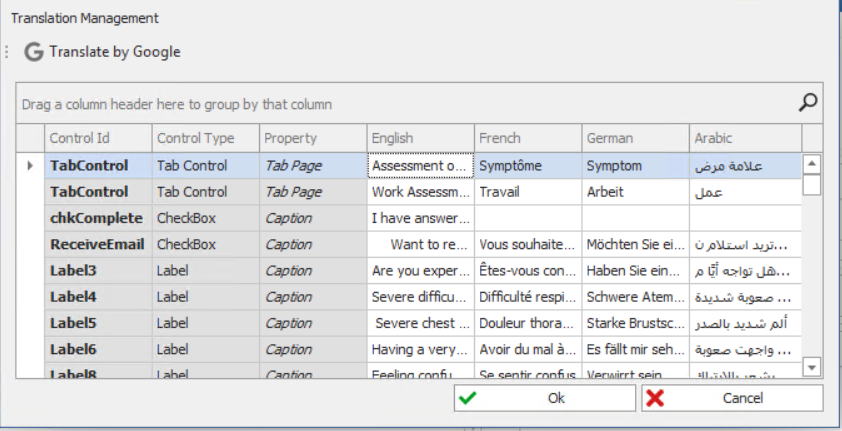In the setting of the designer, it’s possible to add and enable multiple languages that will be use in the web. Once a language is enable, in the form designer, a field labelled “Caption” will be added per enable language.
For more information about enabling languages Click here
The user can then manually translate the caption that will be displayed in the web, or use the “Auto translate feature”.
Per caption
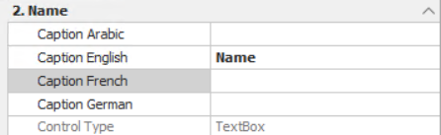
Auto-translate all the captions
1. Click on “Translation management”
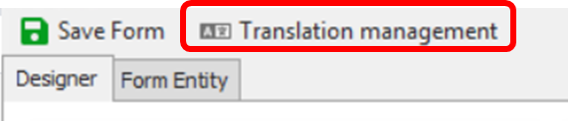
2. In the new window, The control Id, Control Type; Property; and all enable language caption will be listed.