Buttons can perform a multitude of operations such as storing form information, sending form information, or executing some code.
Add the control to a form
1- Drag and drop the control onto the designer. (There is no need to create an attribute for this control)
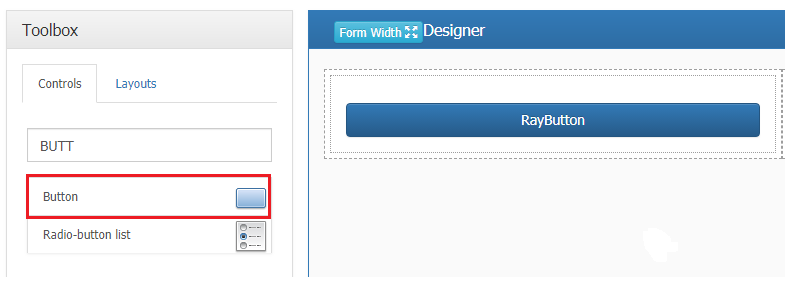
2- Change the caption to what this button will do
Change the appearance
- In the appearance section, you can change the color of the button with 7 predefined options
- Isblock True means, that the button will be as long as the box of the layout; is false means, the button won’t take the full space.
- You can also change the size (Tiny; Small; Medium or Large)
Add code to the button
1- Click on the […] of “Control Binding”
2-Select Active
3- The Edit button will be enable to add code.
4-There is 2 options to add the code.
- First with C# language For more information about adding C# Click here
- Second with the Code Designer. For more information about the Code Designer Click here


