Add “Web Services” to communicate between the DBP workflow management system and other systems in the scripting environment and transfer information between the systems.

1. Reference path:
Insert the web reference address into this box and select the Go button.
2. Reference name:
Each reference is displayed with a title which will be visible in other parts of the system.
3. Namespace
Namespaces are used to organize code into logical groups and to prevent name collisions that can occur especially when your code base includes multiple libraries.
Note: reference calling in the script environment is possible with the name specified in this box.
- 4. Add*
By selecting this button, the selected reference will be added to the application.
5. Type of web service (this feature is not still implemented)
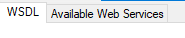
These two tabs represent the contents of the selected web service.
Note: If the Web service complies with the WSDL standard, it is visible on the WSDL tab, and if the Web service is available on the server, it can be seen on the “Available Web Services” tab.
Note: If there is an error in the web service, the error text is displayed in this section.



