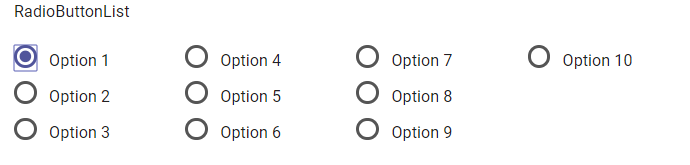This control is similar to the CheckBox control.
For more information about checkBox control Click here
The main difference is per control, there can be multiple choices, but only one can be selected.
Steps:
1. Create an attribute (any data type) If the data type ‘Bit’ is use, then there can only be 2 options, otherwise, the workflow(process) won’t work properly
2. Associate the attribute via Data member […]
3.Go to the misc section, click on […] next to (collection)
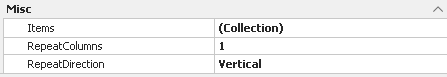
4.Create all the choices (When changing the title/value, keep value simple, because that’s will be the data used to write logic if needed)
If “Selected” is check once, in the web, the user will be obligated to select one of the choices.
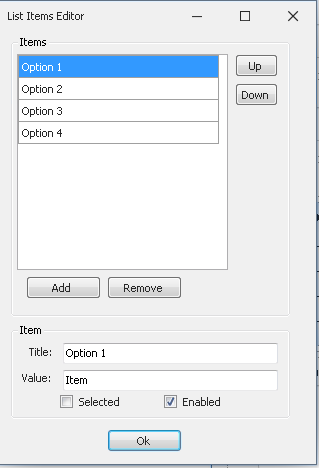
5.The reapeatColumns: In how many columns the choices will be displayed
6.ReapeatDirection: Horizontal or vertical display!