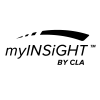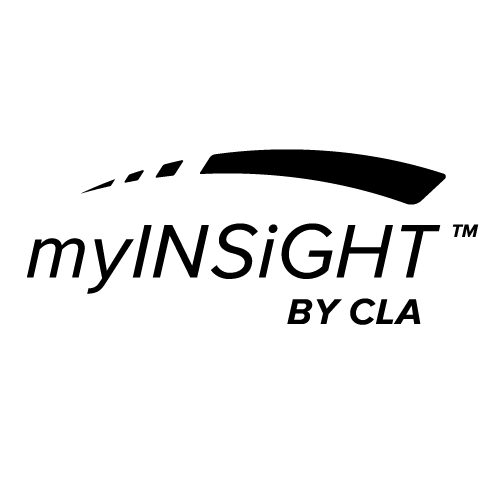At the bottom of the scan screen, this message bar will remain visible (Rolling Thermal Status bar used in this example).
This status bar displays important data quickly and easily at the bottom of the screen. The items displayed are as follows (Left to Right):
- Patients Name you are currently scanning
- Your Office ID Number
- Stable Indicator shows If you are receiving stable scan data for the rolling thermal. Data is “stable” when readings do not vary significantly within a window of time.
- Speed Indicator will display if you are rolling too quickly. If the indicator turns from green to red, you have moved the scanner too quickly and the scan data is suspect. We recommend cancelling and scanning again.
- Connection Status indicates that the Bluetooth device is currently connected to the computer and software and is ready for use.
- Green indicates the unit is connected and ready to be used.
- Red indicates the Bluetooth device is not connected to the software.
- Battery indicates how much battery life is left in the Bluetooth device.
NOTE: These Icons vary depending on the technology you are using and the scan type you are performing.