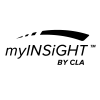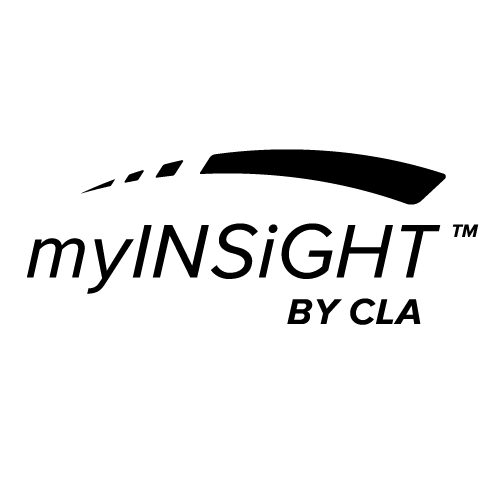Open the Segmental Scanning Form by clicking on the icon, shown on the left, on the task pad and then select an existing patient or create a new one from the patient window on the left side of the scan screen as shown below.
After you have selected the patient you can set the scan settings in the Scan Settings on the left side of the scan screen as shown below.
You can set the following: Examiner, Scan Purpose, Range, Body Type and Test Protocol. The Scan Purpose and Range are described in detail in the previous section (Rolling Thermal Scan).
The Test Protocol defines what sites you will scan during the test, in the same way it does in the Static EMG scan. There are two standard Segmental Thermal protocols:
- Segmental Full – includes all the spinal vertebrae from S1 through C1.
- Pediatric Segmental – includes only those vertebrae required for pediatric patients. You can also define your own standard protocol tests on the portal. For instructions on how to do that see how to create your own Protocol Tests.
As with the Rolling Thermal Scan, it is critical that you set the correct Body Type in the scan settings and configure the wheels on your scanner correctly. See neuroTHERMAL Wheel Settings for details.